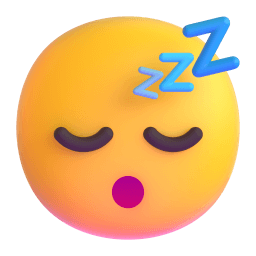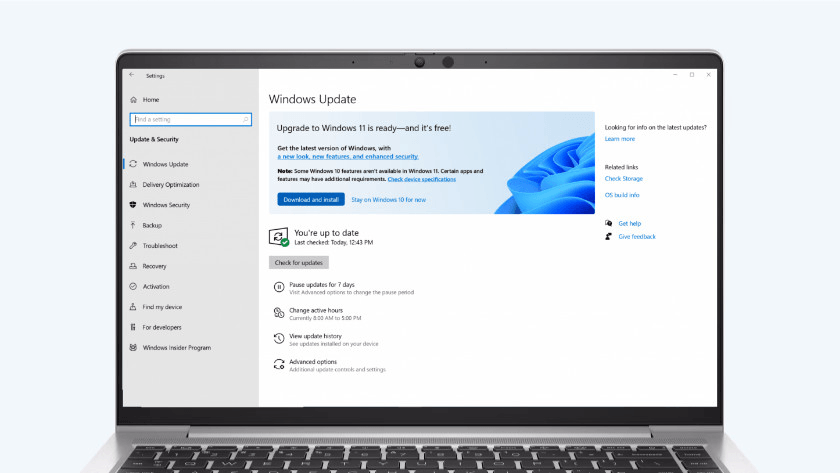
Microsoft has rolled out the KB5034763 cumulative update for Windows 10 21H2 and Windows 10 22H2, implementing a few changes, notably to comply with Europe’s Digital Markets Act (DMA).
KB5034763 is an essential Windows 10 cumulative update, incorporating the February 2024 Patch Tuesday security updates.
To install this update, Windows users can navigate to Settings, select Windows Update, and manually initiate a ‘Check for Updates.’ However, since this update is mandatory, it will automatically begin installation after the check for updates. For better management, users can schedule the computer’s restart to complete the installation process.

Similar to recent Windows 10 updates, KB5034763 doesn’t introduce new features but focuses on bug fixes for existing issues.
Microsoft continues its efforts to comply with Europe’s Digital Markets Act (DMA) with this update. Notably, Windows will now respect the configured default browser for all links in the OS, eliminating the practice of forcing certain URLs to open in Microsoft Edge.
These changes will gradually roll out to Windows 10, version 22H2 PCs in the EEA, ensuring compliance by March 6, 2024.
Highlighted fixes and changes in this update include:
However, two existing issues remain unresolved in this update: Copilot causing icons to switch between multiple monitors and Copilot not being supported when the taskbar is vertically positioned on the left or right of the screen.