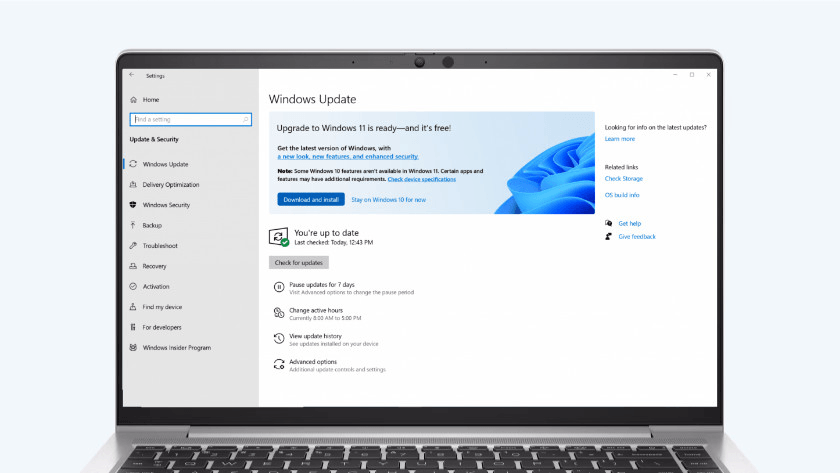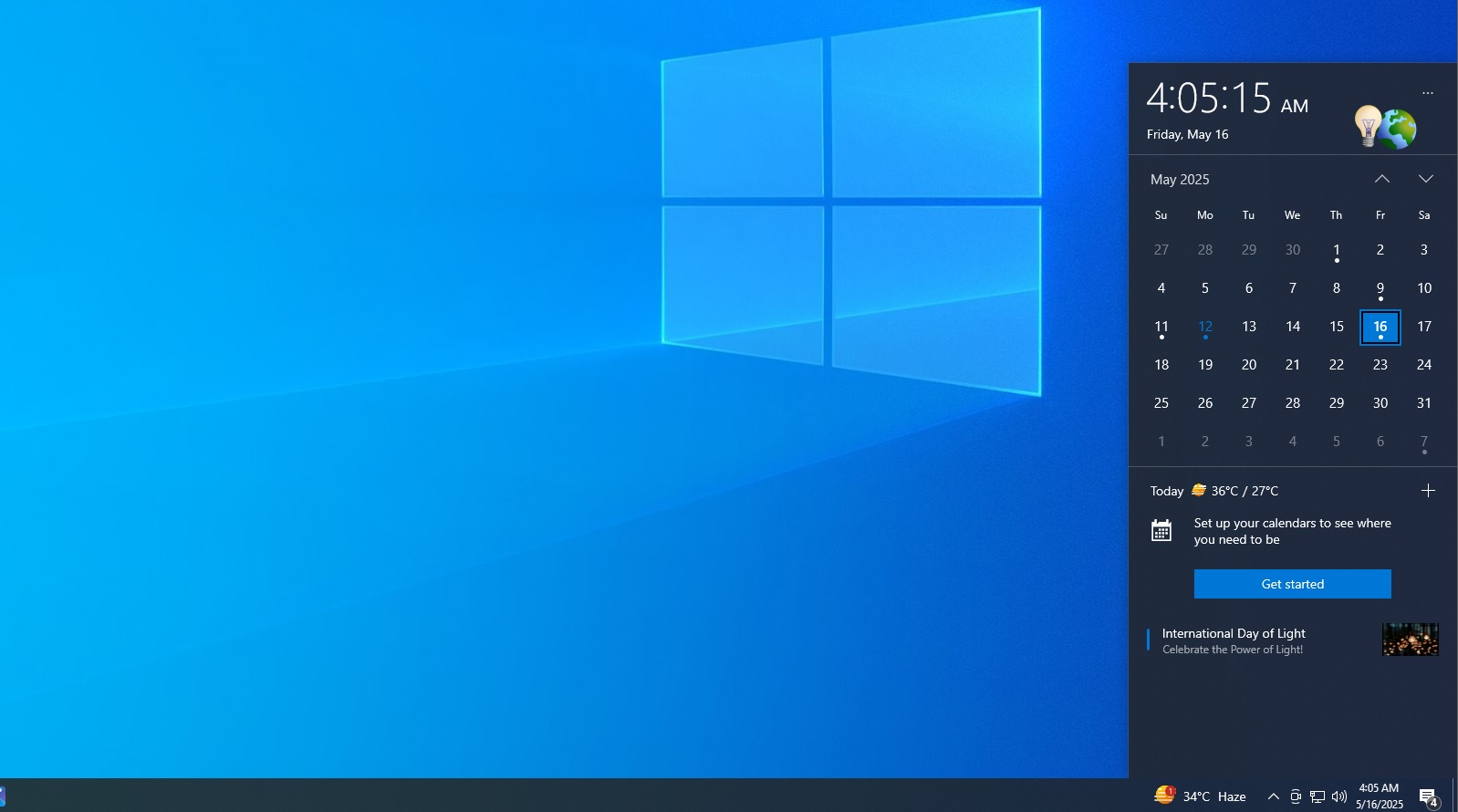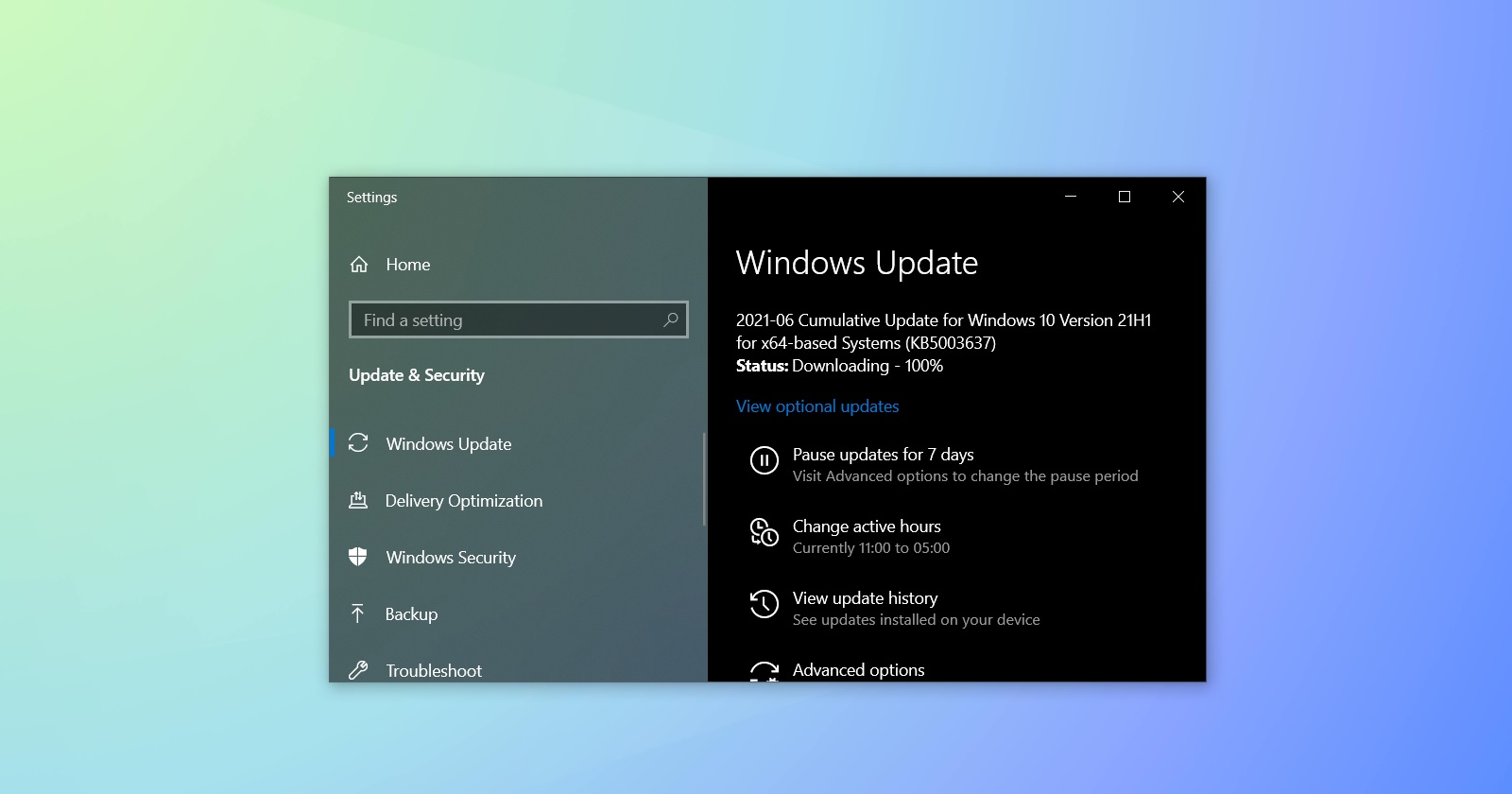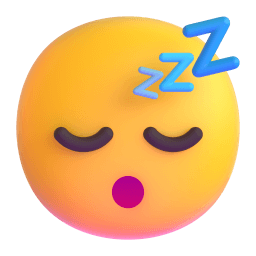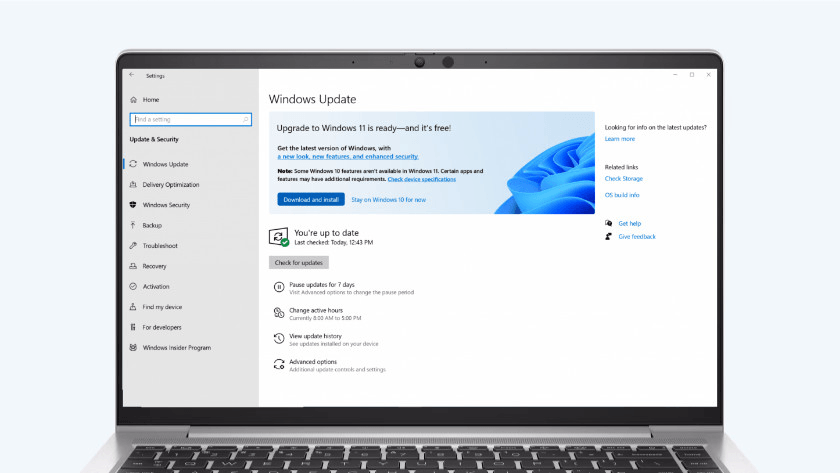
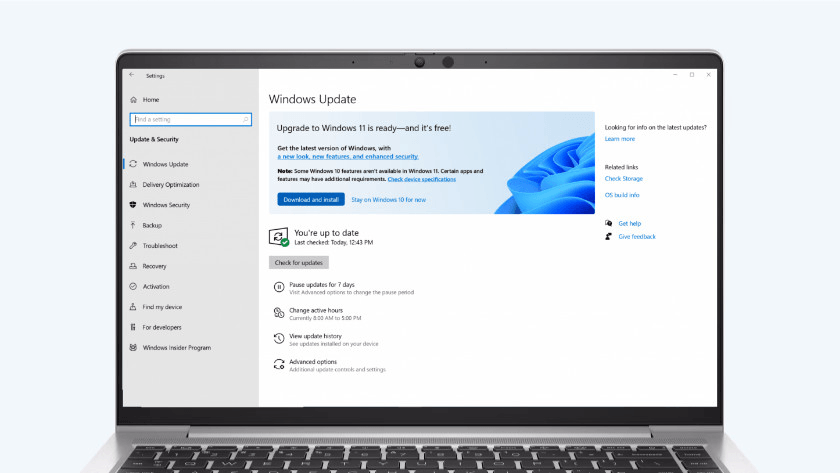

Windows 10 in the Web 2.0 Era:
Adapting to Web 2.0 Technologies: Windows 10 was designed during the peak of the Web 2.0 era, a time when the internet became more interactive, user-generated content flourished, and social media took center stage. This period marked a significant shift from static websites to dynamic, user-centered platforms that emphasized collaboration and community.
Web Technologies of the Era:
Interactive and Dynamic Web Experiences:
Evolution of Online Communication and Social Media:
Conclusion: Windows 10 was developed during a pivotal time in the evolution of the internet, often referred to as the Web 2.0 era. This period was marked by the rise of social media, dynamic content, and cloud computing, which transformed how users interacted with technology. Windows 10 reflected these changes, offering a versatile and user-friendly operating system that catered to the diverse needs of users in this rapidly evolving digital landscape.
November 16, 2021
May 18, 2021
October 20, 2020
May 27, 2020
November 12, 2019
May 21, 2019
October 2, 2018
April 30, 2018
October 17, 2017
April 5, 2017
August 2, 2016
November 10, 2015
July 29, 2015

Windows 10 in the Web 2.0 Era:
Adapting to Web 2.0 Technologies: Windows 10 was designed during the peak of the Web 2.0 era, a time when the internet became more interactive, user-generated content flourished, and social media took center stage. This period marked a significant shift from static websites to dynamic, user-centered platforms that emphasized collaboration and community.
Web Technologies of the Era:
Interactive and Dynamic Web Experiences:
Evolution of Online Communication and Social Media:
Conclusion: Windows 10 was developed during a pivotal time in the evolution of the internet, often referred to as the Web 2.0 era. This period was marked by the rise of social media, dynamic content, and cloud computing, which transformed how users interacted with technology. Windows 10 reflected these changes, offering a versatile and user-friendly operating system that catered to the diverse needs of users in this rapidly evolving digital landscape.
November 16, 2021
May 18, 2021
October 20, 2020
May 27, 2020
November 12, 2019
May 21, 2019
October 2, 2018
April 30, 2018
October 17, 2017
April 5, 2017
August 2, 2016
November 10, 2015
July 29, 2015