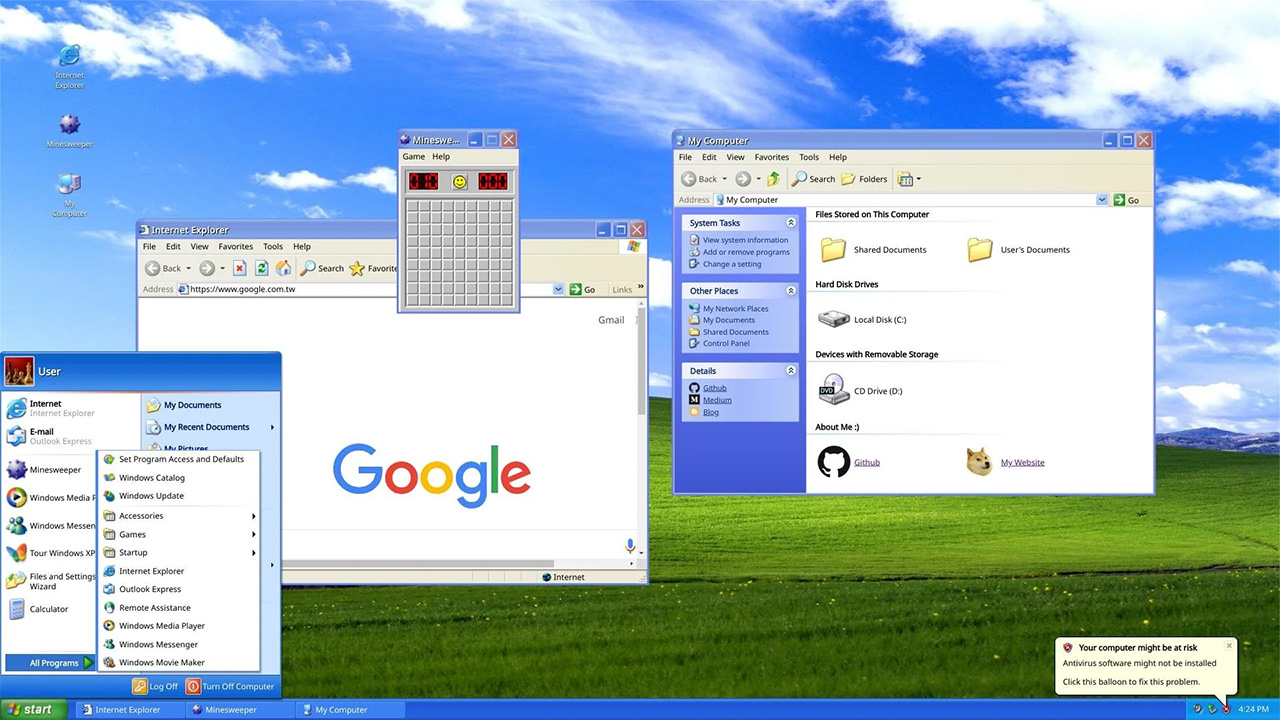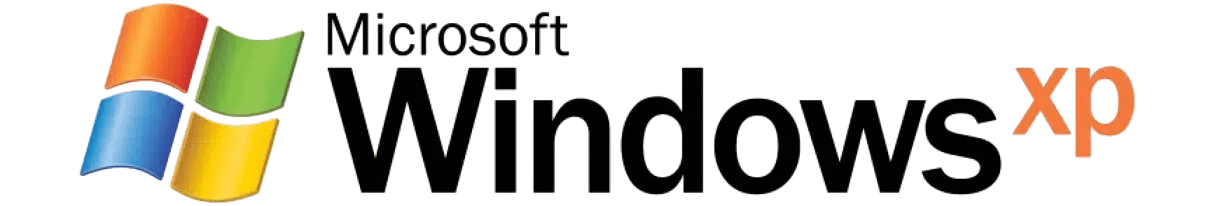
Windows XP in the Web 1.0 Era:
Adapting to Web 1.0 Technologies: Windows XP was crafted to integrate seamlessly with the technologies of the early 2000s, a period dominated by Web 1.0. This era was characterized by static HTML websites, basic CSS for styling, and the infancy of JavaScript, which was primarily used for simple client-side interactions. Web development was largely focused on creating informative, static pages, with limited user interactivity.
Web Technologies of the Era:
Static Web Pages and Limited Interactivity:
Early Days of Online Communication:
Conclusion: Windows XP was developed and launched during a pivotal period in the evolution of the internet, often termed the Web 1.0 era. This period was marked by static websites, early forms of online communication, and the beginnings of widespread internet adoption. By aligning with the technological trends of its time, Windows XP provided a stable, user-friendly, and connected operating system that became a cornerstone of personal and business computing in the early 21st century.
August 25, 2004
September 9, 2002

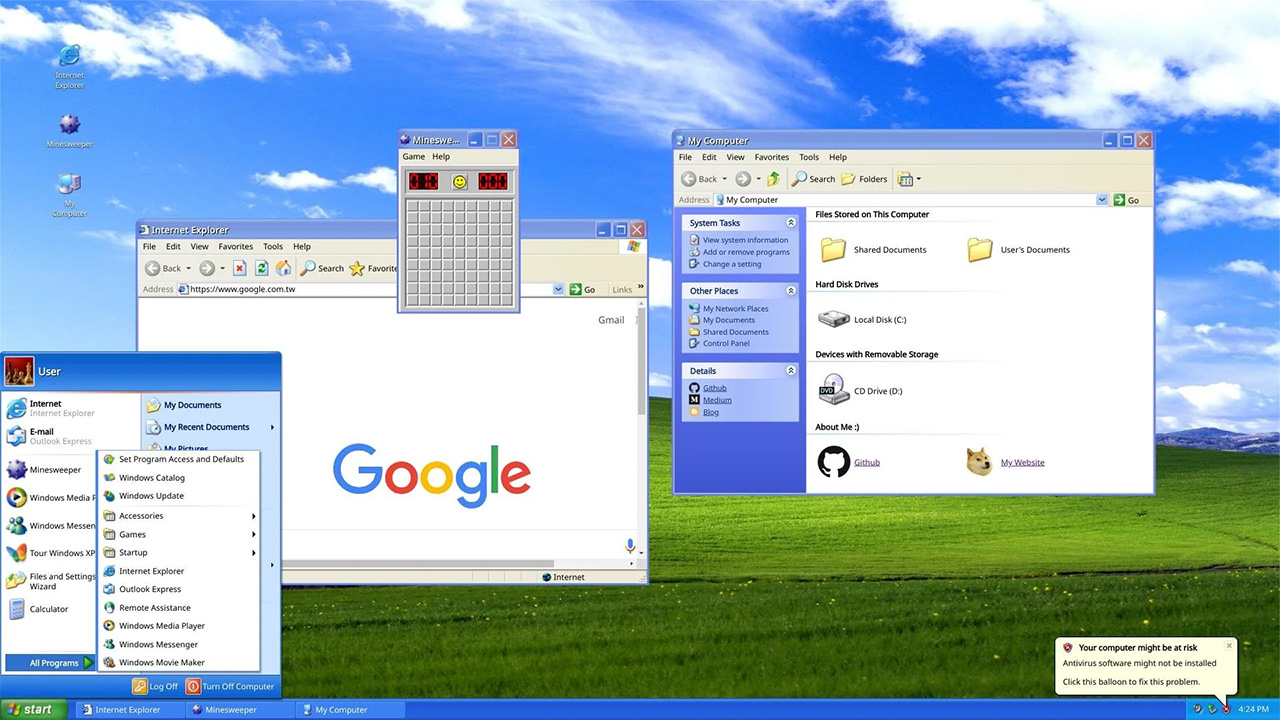
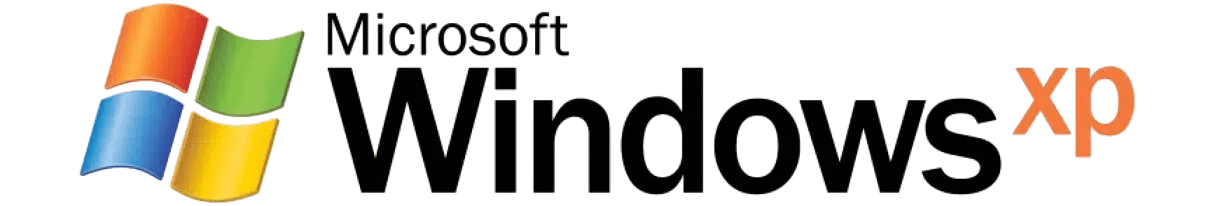
Windows XP in the Web 1.0 Era:
Adapting to Web 1.0 Technologies: Windows XP was crafted to integrate seamlessly with the technologies of the early 2000s, a period dominated by Web 1.0. This era was characterized by static HTML websites, basic CSS for styling, and the infancy of JavaScript, which was primarily used for simple client-side interactions. Web development was largely focused on creating informative, static pages, with limited user interactivity.
Web Technologies of the Era:
Static Web Pages and Limited Interactivity:
Early Days of Online Communication:
Conclusion: Windows XP was developed and launched during a pivotal period in the evolution of the internet, often termed the Web 1.0 era. This period was marked by static websites, early forms of online communication, and the beginnings of widespread internet adoption. By aligning with the technological trends of its time, Windows XP provided a stable, user-friendly, and connected operating system that became a cornerstone of personal and business computing in the early 21st century.
August 25, 2004
September 9, 2002