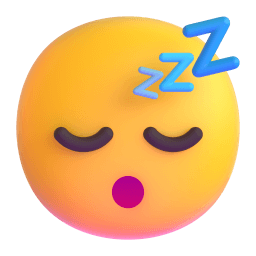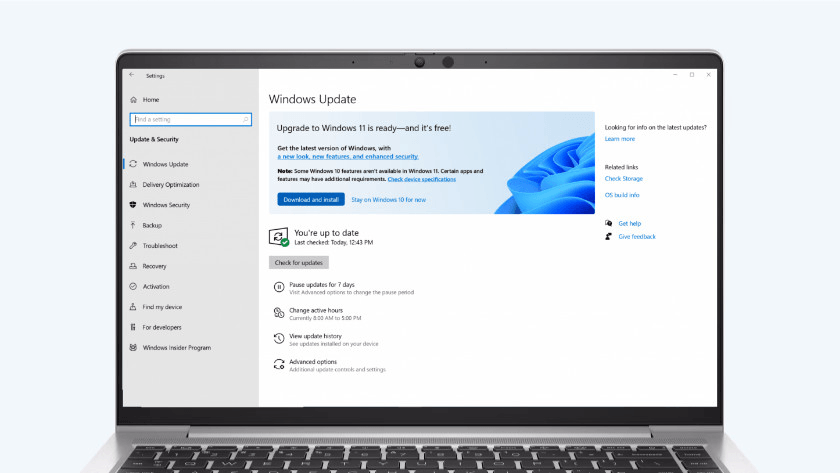
Microsoft has rolled out the KB5034122 cumulative update for Windows 10 21H2 and Windows 10 22H2, albeit with only a handful of fixes, attributed to the holiday season.
KB5034122 is a compulsory Windows 10 cumulative update, integrating the January 2024 Patch Tuesday security updates.
To install this update, Windows users can navigate to Settings, access Windows Update, and manually initiate a ‘Check for Updates.’ However, given its mandatory nature, the update will automatically commence installation after the check. For user convenience, scheduling the computer’s restart to finalize the installation is recommended.

As the first update for the new year, KB5034122 contains a limited number of fixes.
The update addresses three specific issues:
A reporting error in BitLocker erroneously displaying a 65000 error in the “Require Device Encryption” setting.
Copilot may trigger icons to switch between multiple monitors. Copilot does not currently support taskbars positioned vertically on the left or right side of the screen.
Regarding the BitLocker errors, Microsoft reassures users that these errors are incorrectly reported and can be disregarded.