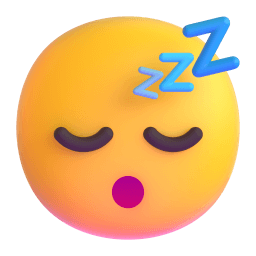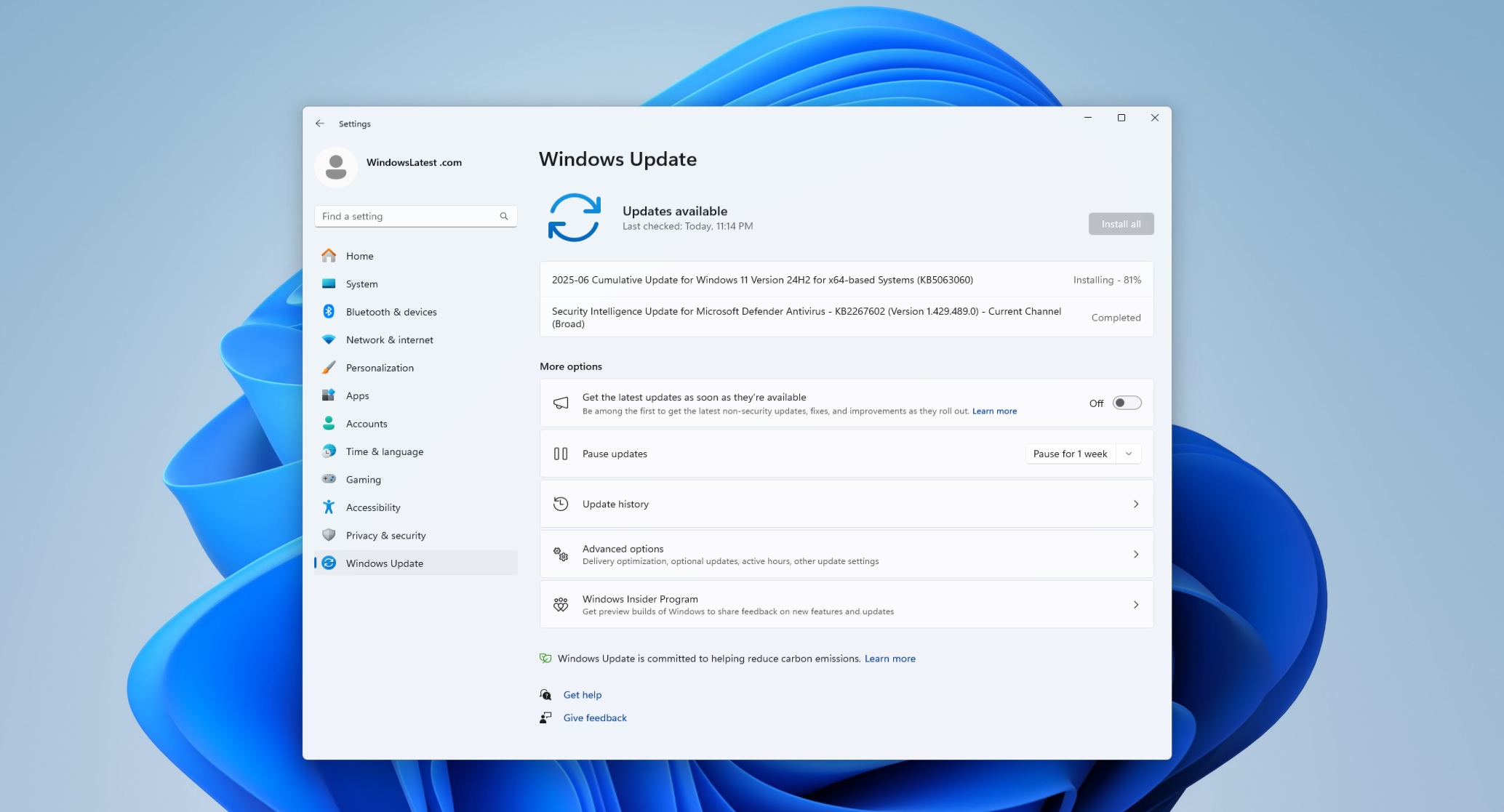
Microsoft continues to refine the Windows 11 experience with features that resonate with today’s digital workflows. The latest innovation: a built-in GIF recording tool embedded directly into the Snipping Tool. Designed for speed, simplicity, and creative flexibility, this new feature aims to streamline how users capture and share short, animated content.
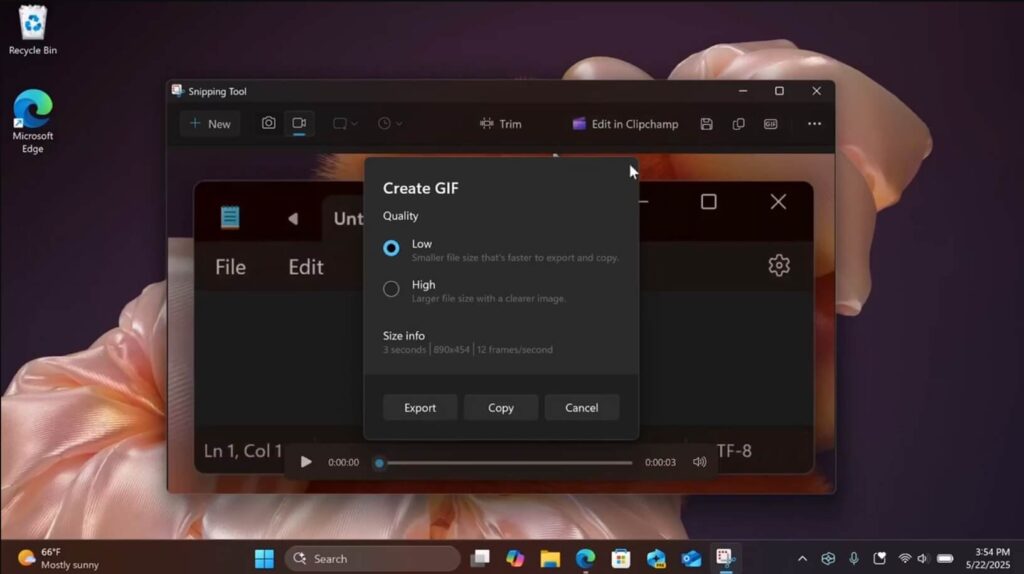
In the most recent Canary build, the Snipping Tool has received a powerful upgrade — users can now record their screens and export those recordings as GIFs in just a few clicks. A newly added “Create GIF” button initiates the process, and for keyboard enthusiasts, the Ctrl + G shortcut offers a quick way to jump right into action.
Once activated, users can select a screen region, record their interaction, and save the animation directly. The interface is minimalist but functional, offering two quality presets: Low (for lighter files and easy sharing) and High (for crisp, detailed playback). Users can also view essential metadata such as frame rate, duration, and resolution before saving or copying the GIF to the clipboard.
Whether you’re crafting a quick how-to snippet, capturing a bug to report, or creating micro-content for social platforms, this update reduces friction. The seamless clipboard integration means you can paste your newly created GIF directly into an email, chat, or post — no need for third-party editing tools.
This feature could be a game-changer for:
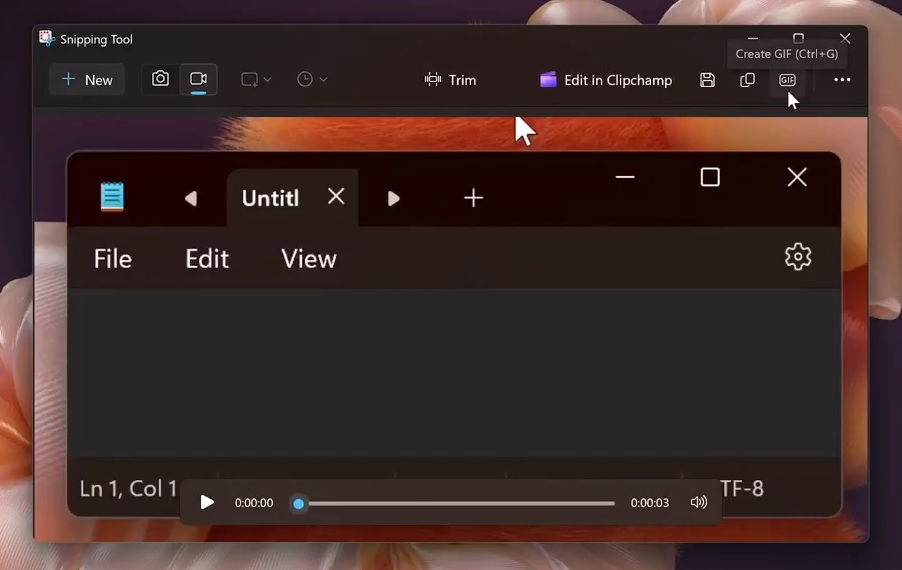
In addition to GIF functionality, Microsoft is also experimenting with an AI-powered “Smart Snap” feature for Copilot+ PCs. This tool automatically trims away visual clutter in your screen captures, intelligently focusing on the content that matters most. Think of it as an auto-composer for screenshots — particularly useful when creating clean tutorials or documentation.
Windows 11’s continued focus on in-built content creation tools reflects the platform’s adaptability to modern communication styles. By embedding creative features like GIF capture directly into native tools, Microsoft empowers users to communicate more visually, more effectively, and with less effort.
As digital storytelling becomes increasingly bite-sized and visual, this kind of functionality isn’t just convenient — it’s essential. And with more AI-powered enhancements on the way, the humble screenshot may soon become a fully-fledged creative medium of its own.