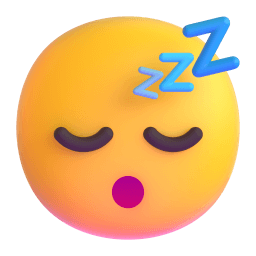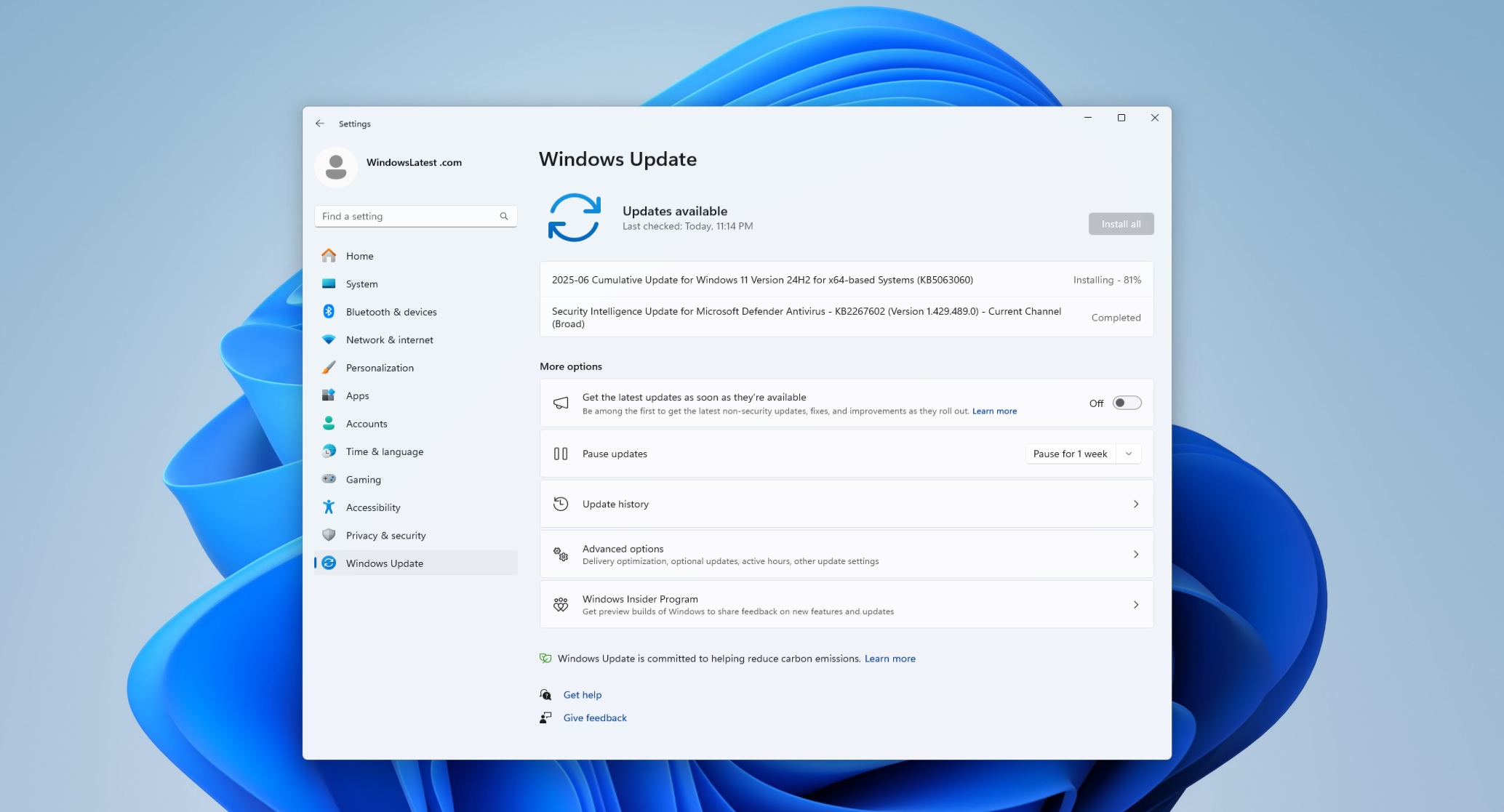
Windows 11 users can now launch Android screen mirroring directly from the Start menu, offering a seamless way to project Android screens on a PC. This new feature improves the Android screen mirroring on Windows 11 experience by eliminating the need to open the Phone Link app manually. With just one click, Android screen mirror is now faster and more accessible for all Windows 11 users.
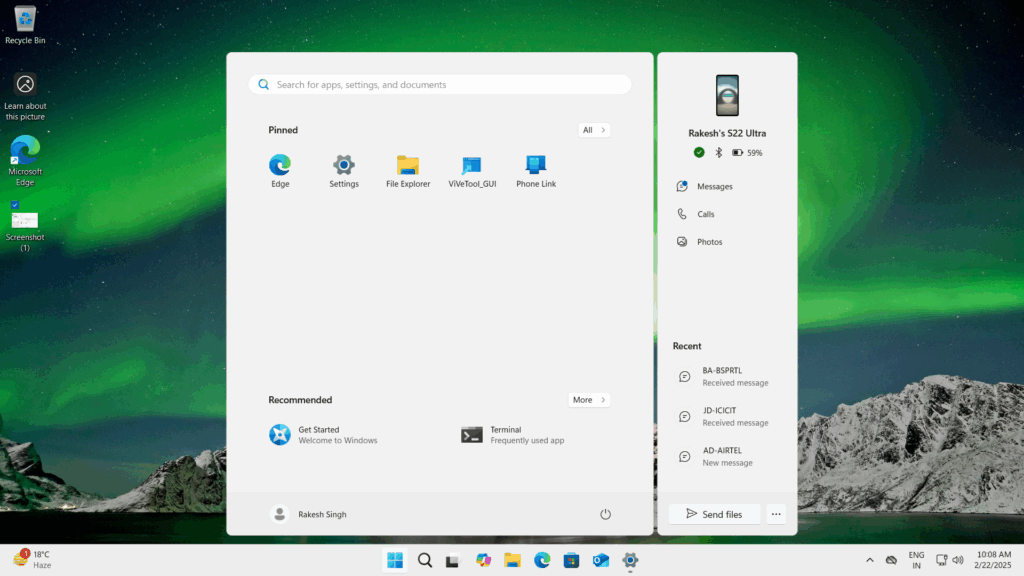
The latest Windows 11 Insider Preview update introduces a new layer of integration between Android devices and the operating system. Users will notice that the Start menu now includes a Phone Link panel showing their linked Android device. By clicking on the phone icon, the Android screen begins mirroring on the PC without launching the full Phone Link application.
This small yet significant change streamlines the Android screen mirror process, saving time and removing extra steps. The feature supports high-end Android devices such as the Samsung Galaxy S23 and S22 Ultra, both of which have been tested with smooth performance and minimal latency.
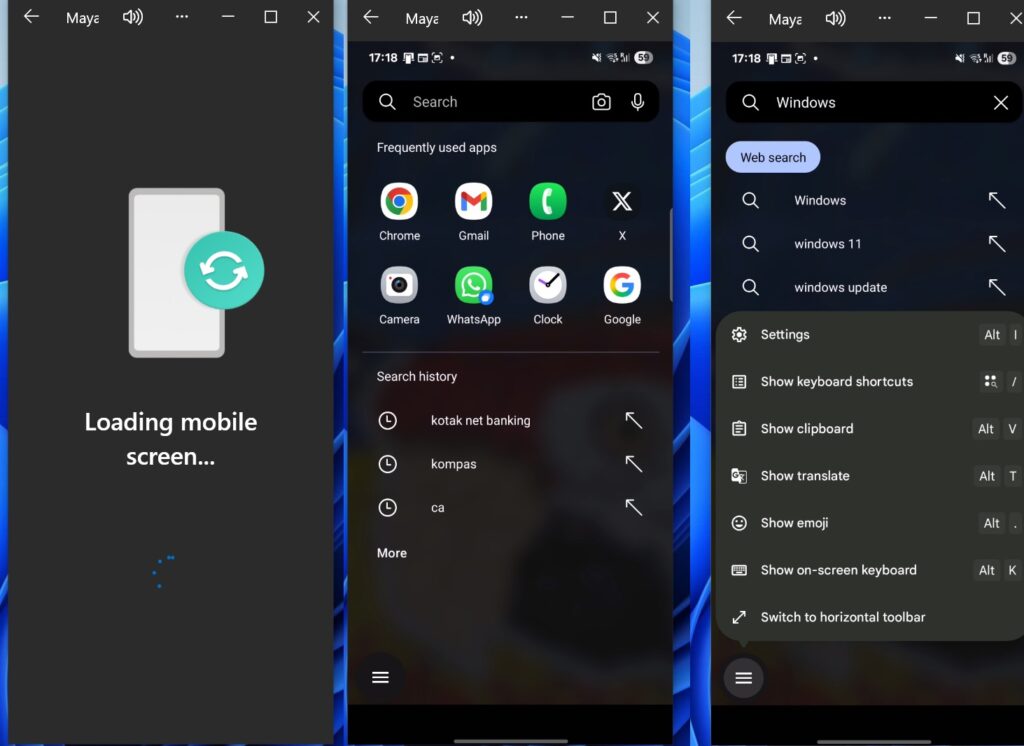
When mirroring is active, OneUI on supported Samsung phones intelligently adapts by hiding the on-screen keyboard and enabling a floating menu for app-specific options. This includes quick access to functions like clipboard sync, in-line translation, and screenshot capture. The PC interface also shows keyboard shortcuts, making navigation feel fluid and desktop-native.
This UI optimization strengthens Android screen mirroring on Windows 11, especially for multitasking scenarios where users may want to interact with their phone without breaking desktop workflows.
The feature is currently available for Windows Insiders using builds from the Canary channel. Specifically, it requires the latest 24H2 update, and compatible Android devices need to be running the latest version of Link to Windows. Microsoft is expected to roll out the feature more broadly later this summer, aligning it with the wider release of Windows 11 24H2.
This update is part of Microsoft’s ongoing effort to make Windows 11 the most Android-friendly desktop operating system. By embedding mobile features directly into core OS elements like the Start menu, Windows aims to unify the user experience across devices.
For Android users, this is a clear win: launching screen mirroring on Windows 11 is now just one click away. As Microsoft continues to enhance the Phone Link platform, the Android screen mirror experience will likely become even more seamless and powerful in future updates.