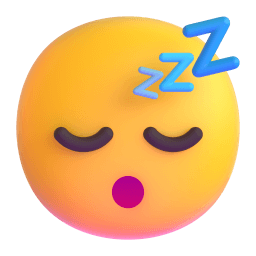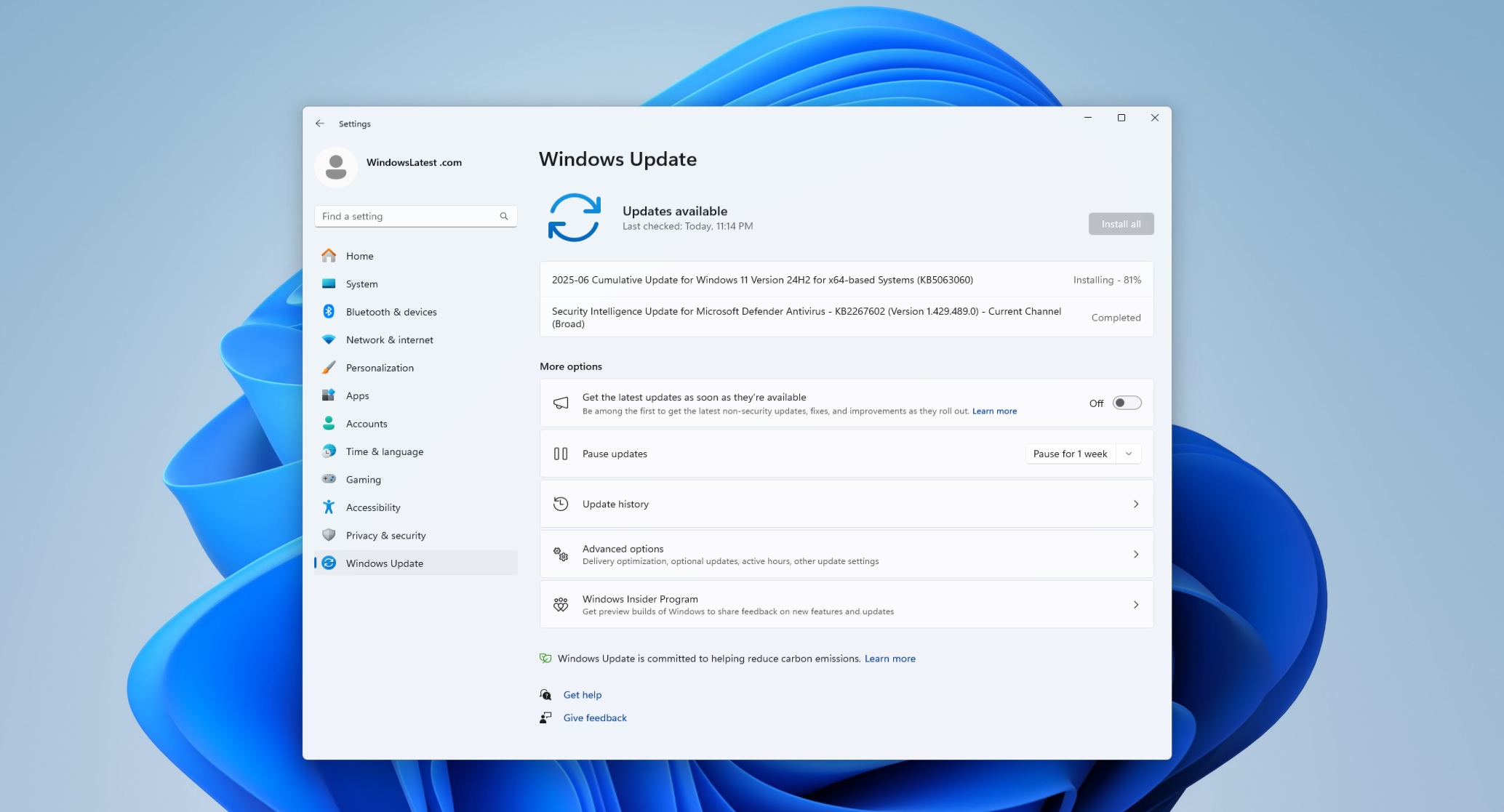
Windows 11 24H2 now offers an adaptive Start menu that automatically scales its size for improved Start menu size based on screen resolution, ensuring the interface adjusts to both large and small displays. This dynamic design enhances Start menu size based on screen resolution usability across devices without manual resizing.
With the Windows 11 24H2 update, the Start menu intelligently changes dimensions based on your screen’s resolution and scaling settings. On expansive, high-resolution monitors, it expands to display up to eight columns of pinned apps, four columns of categories, and six recommended items. Conversely, on smaller screens, it contracts to three or six columns for a compact, clutter-free experience.

Previously, Windows 11’s fixed Start menu would appear disproportionately small on large displays and overly dominant on smaller ones. Now, this intelligent resizing greatly enhances the experience:
The Start menu’s responsiveness is immediate—changes in resolution or display scaling instantly update the menu’s layout. Sections also adjust dynamically; for instance, fewer pinned apps lead to fewer rows. This ensures the Start menu always appears balanced, regardless of device setup.

While the automatic resizing is a significant improvement, some users still miss the ability to manually resize the Start menu— a feature Windows 10 supported. Microsoft may consider adding such options in future updates, as feedback from the Insiders community highlights a desire for greater customization.
The new Start menu size based on screen resolution feature marks a meaningful step in adaptive UI design for Windows. By responding to diverse screen environments, Windows 11 24H2 enhances both accessibility and usability. Hopefully, future iterations will build on this adaptive foundation, offering a balance of automation and manual control for all users.