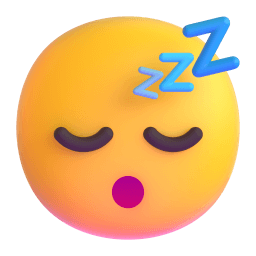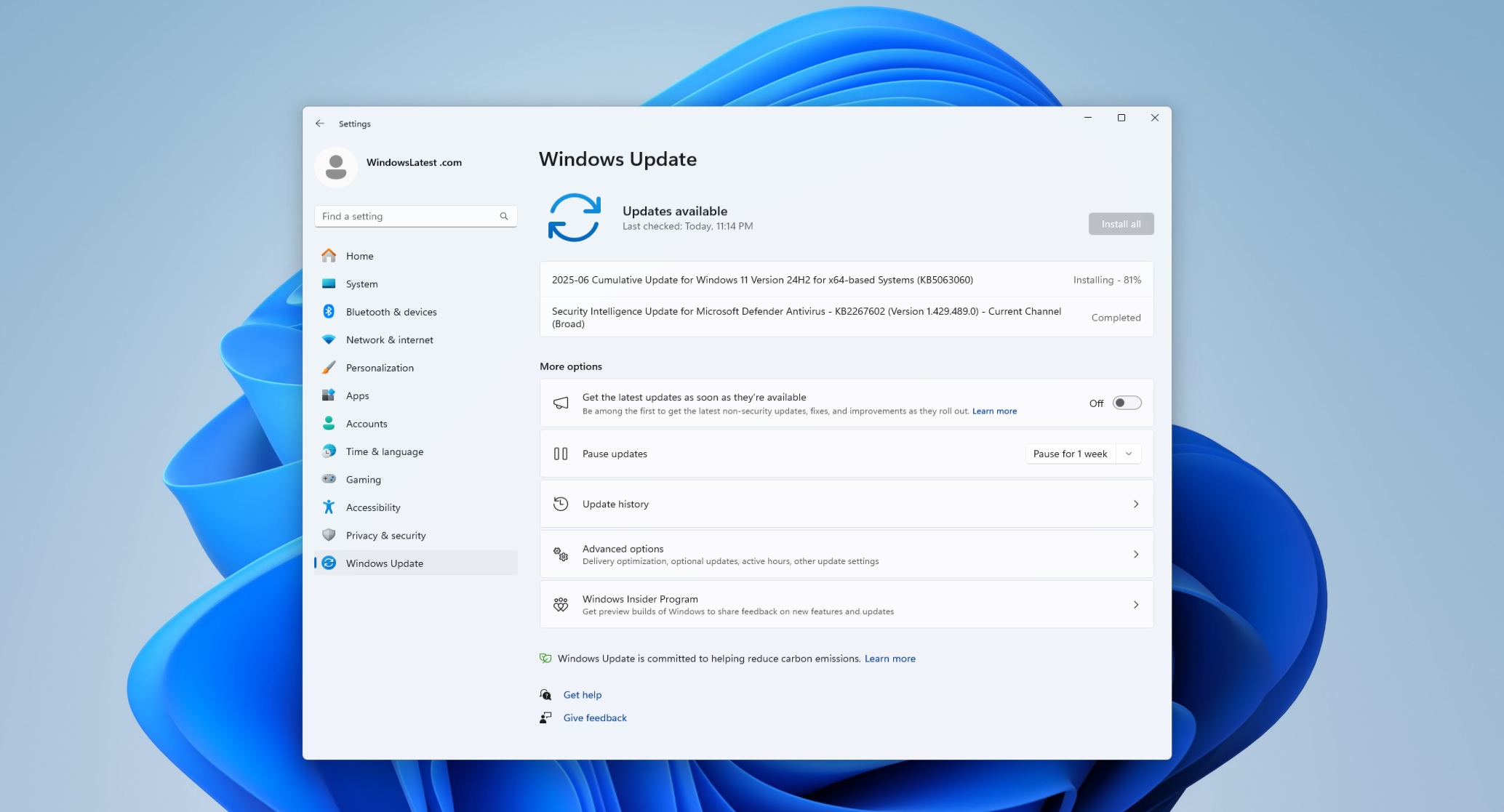
Microsoft is steadily evolving Windows 11 into a more design-conscious operating system, and the latest update to the Snipping Tool is a clear step in that direction. A new built-in Color Picker is now part of the toolset, offering designers, developers, and creatives a fast and intuitive way to identify on-screen colors—without needing external apps.
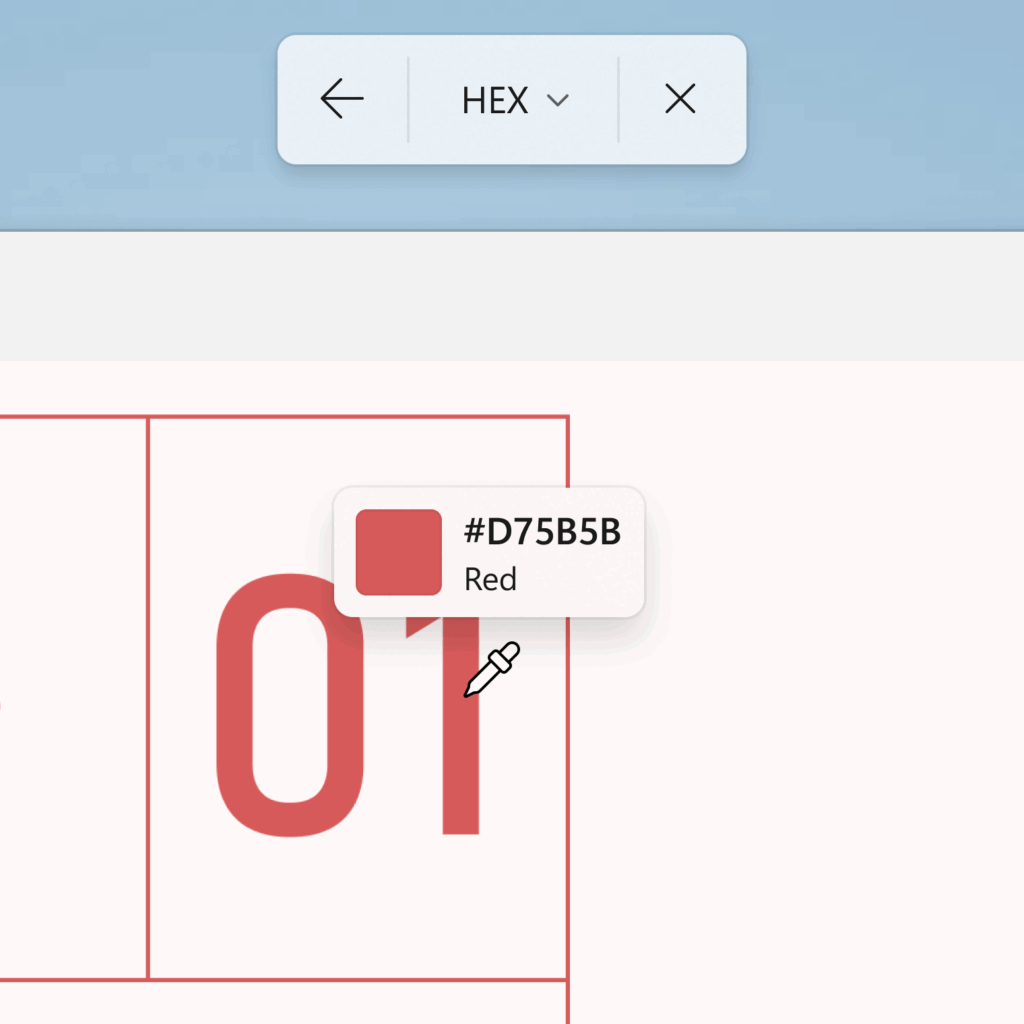
With the latest Insider build, users can now access the Color Picker directly from the Snipping Tool overlay. Once active, it lets you hover over any pixel on your screen to instantly see the color code. One click, and the color is copied to your clipboard—ready for use in design tools, code, or style guides.
The feature supports multiple color formats, including HEX, RGB, and HSL, with easy toggling between them—removing the friction of manual conversion. Precision control is also built in: you can zoom into your screen with keyboard shortcuts or the scroll wheel for pixel-perfect accuracy.
This isn’t an entirely new concept—Microsoft previously offered a similar tool through its PowerToys suite—but this marks the first time the functionality is being baked into the OS itself through a native app.
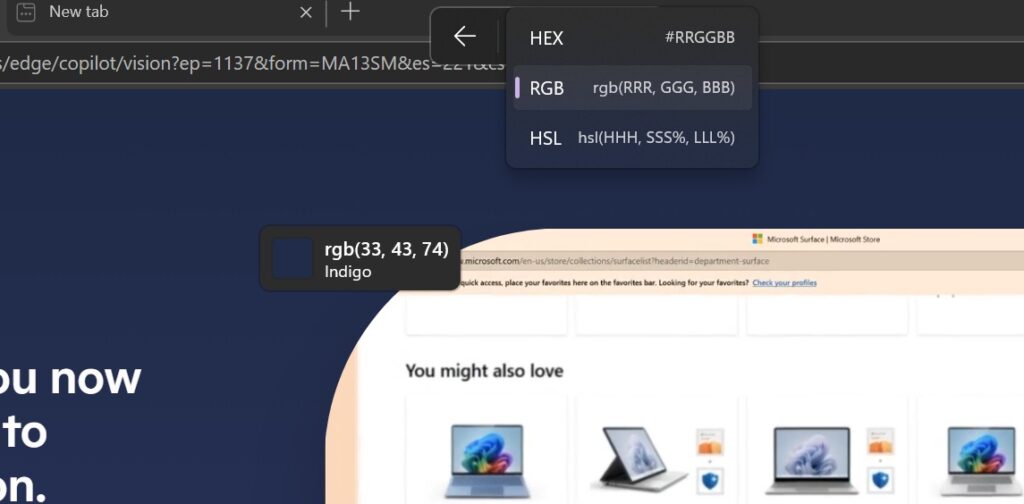
For those who work with color every day, whether designing interfaces or developing web content, this small addition has the potential to streamline workflows and eliminate the need for extra software. It also reflects a growing shift at Microsoft: treating built-in tools not just as system utilities, but as creative instruments in their own right.
As of now, the feature is available to Windows Insiders through Snipping Tool version 11.2504.38.0, with a broader rollout expected in future updates.