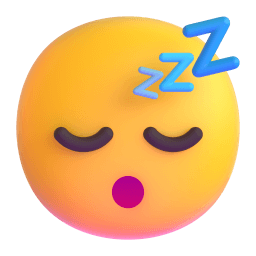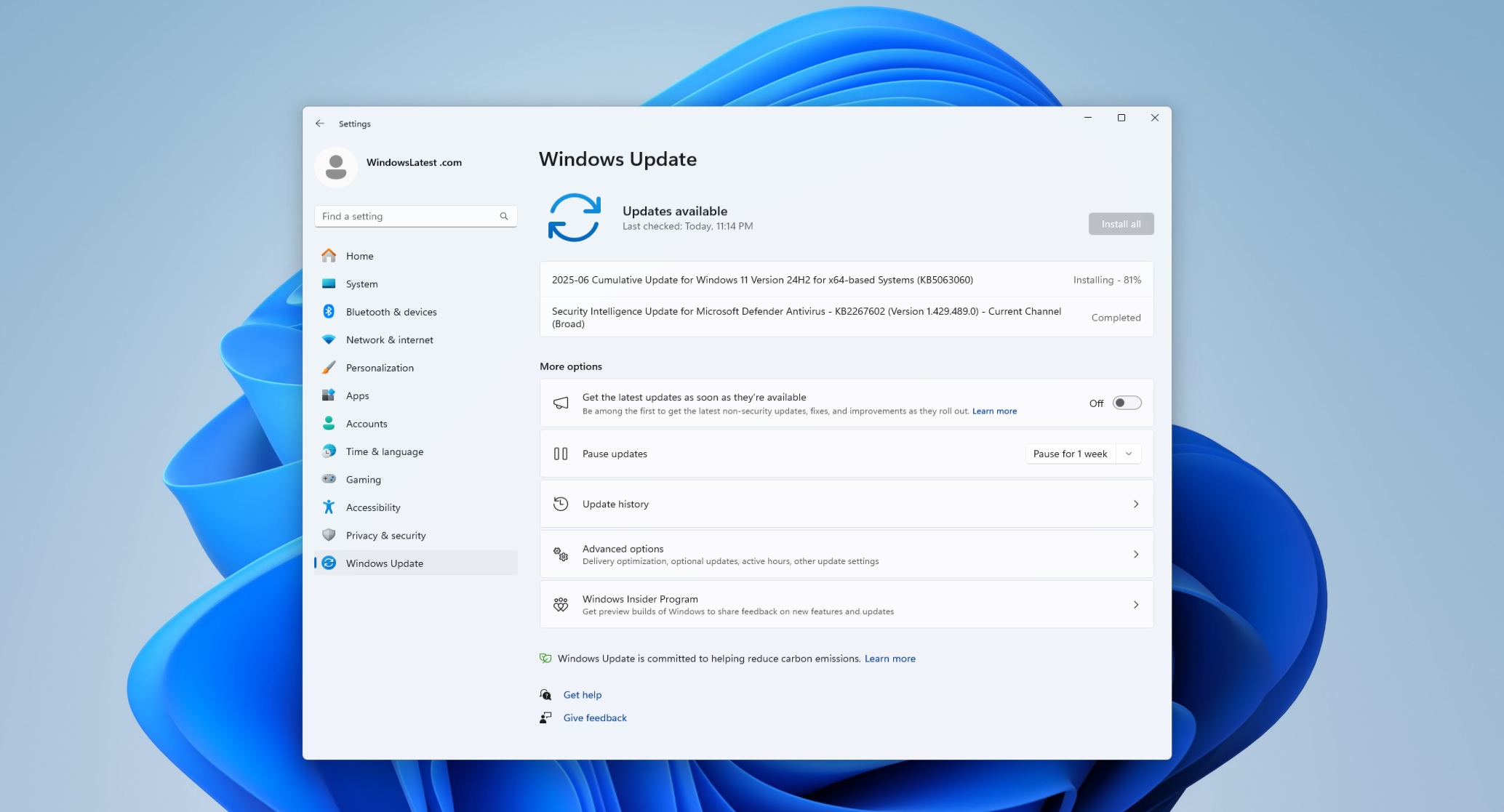
Windows 11 gamers affected by crashes during Fortnite and other Easy Anti‑Cheat titles now have a reliable solution. The Windows 11 KB5063060 update addresses these issues with improved Windows 11 gaming stability, delivering a smoother gaming experience without restarts or Blue Screens of Death.
The new emergency update, KB5063060, has replaced the trouble-prone KB5060842 released on June 10. This updated patch targets an incompatibility with Easy Anti‑Cheat that caused unexpected system restarts when launching games like Fortnite. By installing this patch, users can restore Windows 11 gaming stability with confidence.
KB5063060 is rolling out automatically to devices with Easy Anti‑Cheat installed or those that didn’t receive the previous update. It upgrades systems to Build 26100.4351, carrying all security enhancements from KB5060842 plus the vital gaming fix.
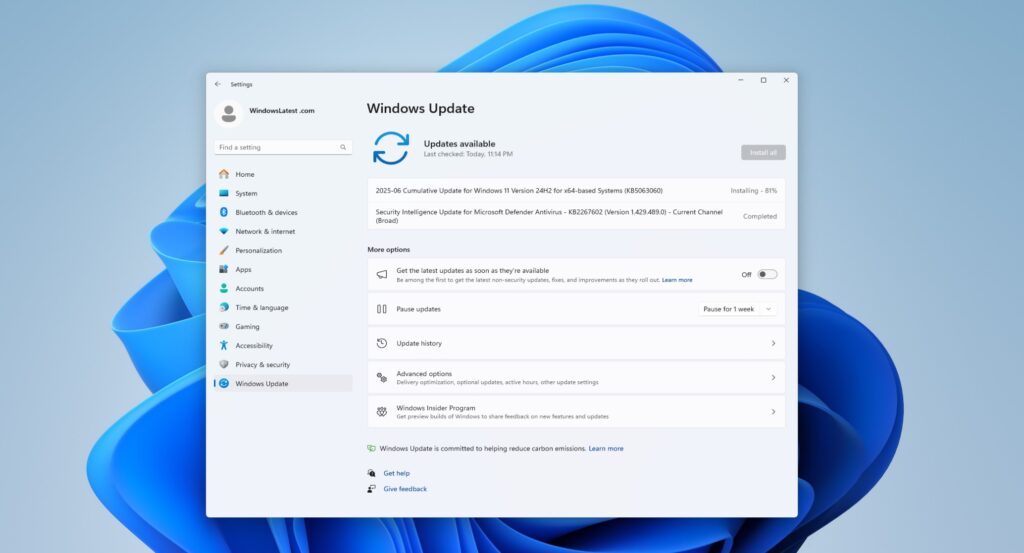
Despite its importance, some users report installation failures, showing errors like 0x800f0922, 0x80070002, 0x80070306, or 0x800f0991 and inability to complete the installation. These issues appear to stem from timing conflicts between KB5060842 and KB5063060.
To resolve this, affected users can manually download the update via the Microsoft Update Catalog. Additionally, experts suggest running sfc /scannow to repair system files and using the Windows Update Troubleshooter or resetting update components if needed.
While the Easy Anti‑Cheat crash has been fixed, some users report additional issues post-update. These include system freeze during sleep/wake cycles, taskbar glitches, external monitor color problems, and Bluetooth device pairing anomalies. In many cases, uninstalling KB5063060 restores normal operation—emphasizing the patch’s impact beyond gaming.
The KB5063060 update restores stability to Fortnite and other Easy Anti‑Cheat games while reinforcing Windows 11 gaming stability. Though installation issues and side effects can arise, hands-on fixes like manual installation provide a path forward. For gamers, installing KB5063060 is now a crucial step toward uninterrupted gameplay on Windows 11.