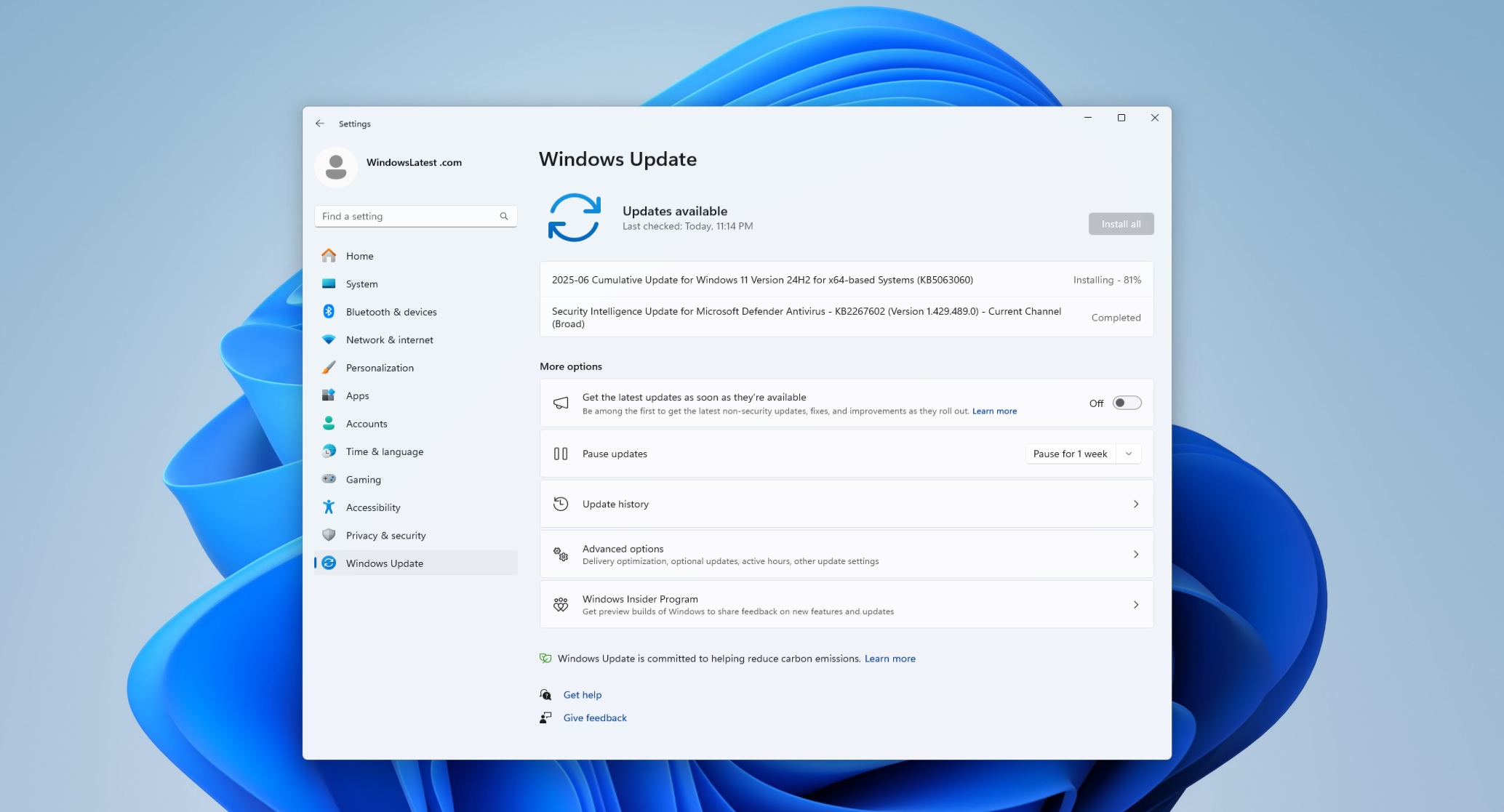
In order to execute a command line as an administrator on your system, you typically had to open an elevated Command Prompt window. Without launching the console itself as an administrator, commands capable of making changes to the system would not function
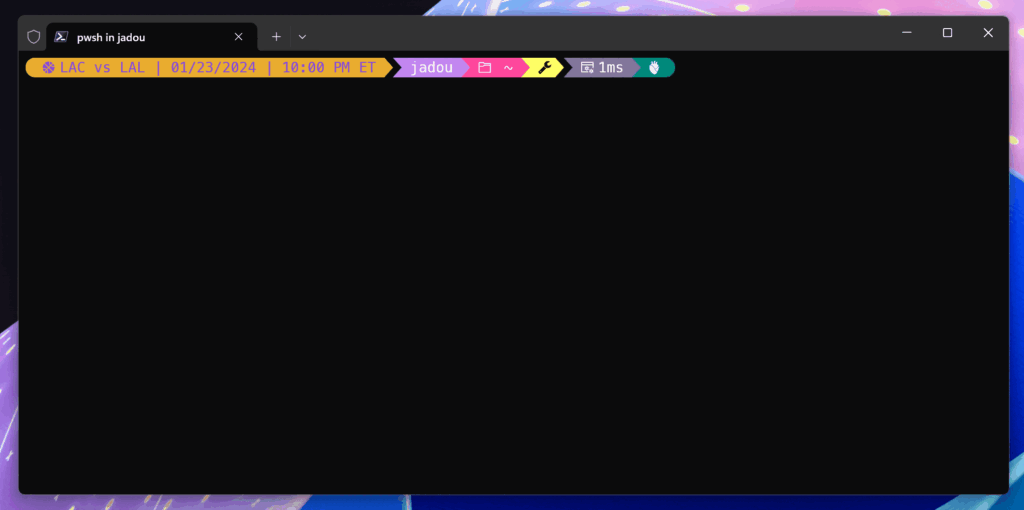
With Sudo for Windows, the process of running commands with elevated privileges becomes more streamlined. Instead of needing to open an elevated Command Prompt window every time, you can now initiate Command Prompt as you normally would and execute specific commands with elevated privileges using the “sudo” command.
This simplifies the workflow by eliminating the need for additional steps to gain administrative access. Whether it’s modifying system settings, installing software, or performing other administrative tasks, Sudo for Windows offers a more efficient approach. Additionally, if you prefer to work in a separate elevated Command Prompt window, you still have that option available. Overall, Sudo for Windows enhances the user experience by providing greater flexibility and convenience in managing system operations.

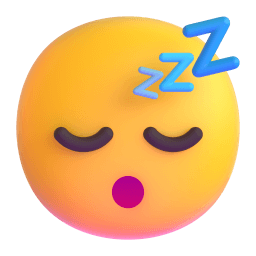
Anonymous says:
Windows finally learning from Linux! Sudo makes admin tasks so much smoother.
Anonymous says:
Not really the same though. Windows’ Sudo is more of a convenience feature, not a full Linux-style privilege system. Still, a nice addition!