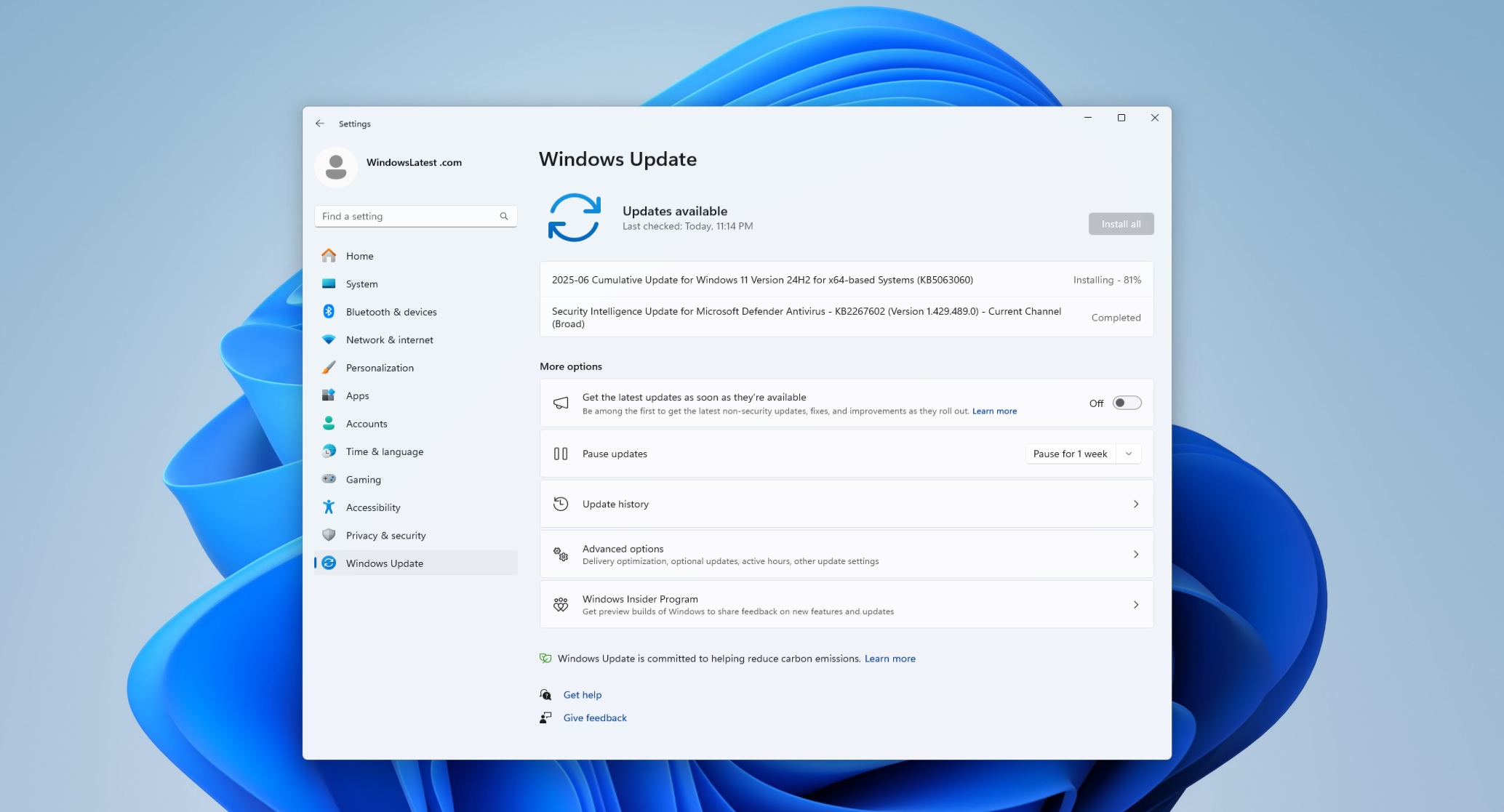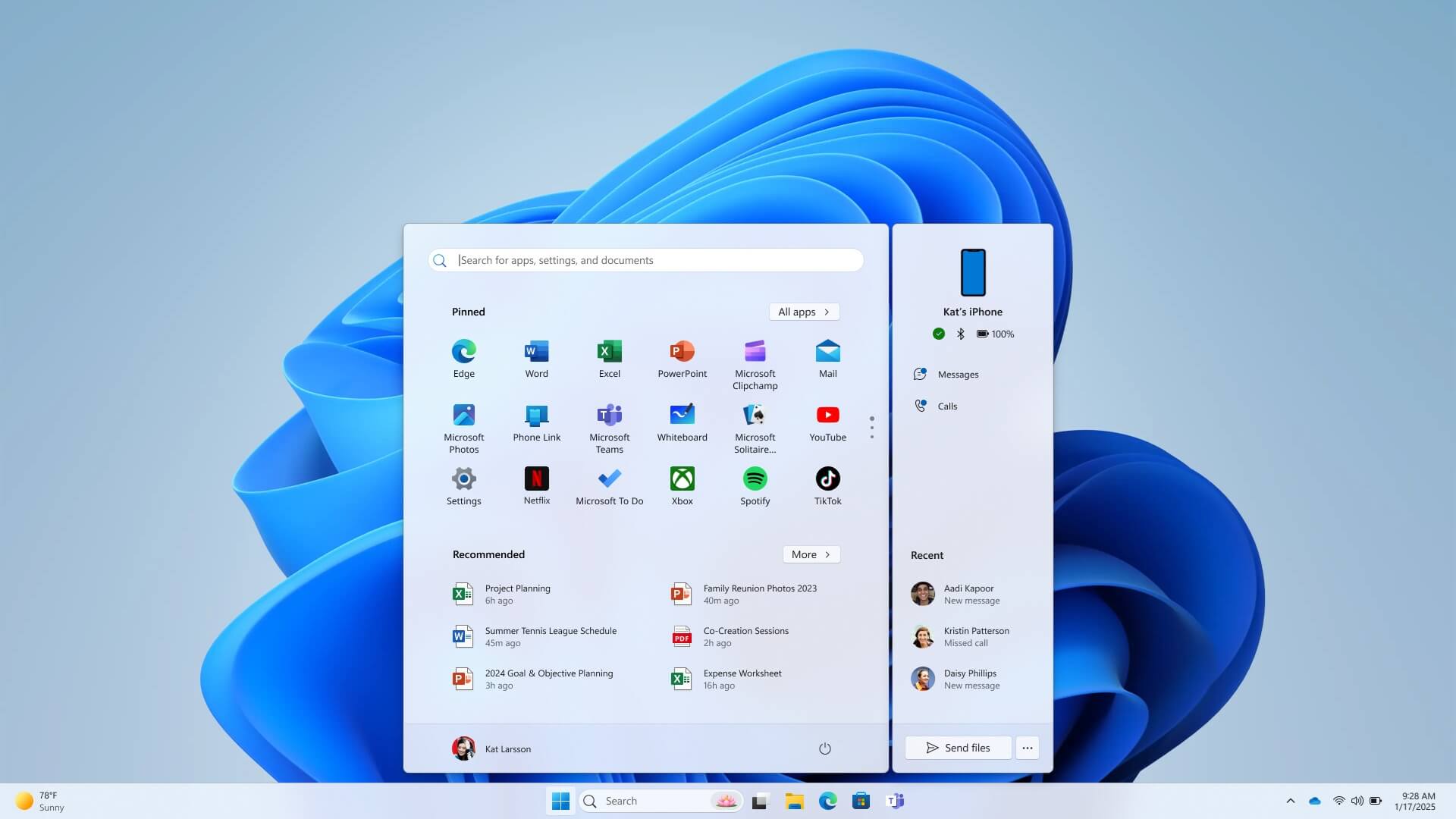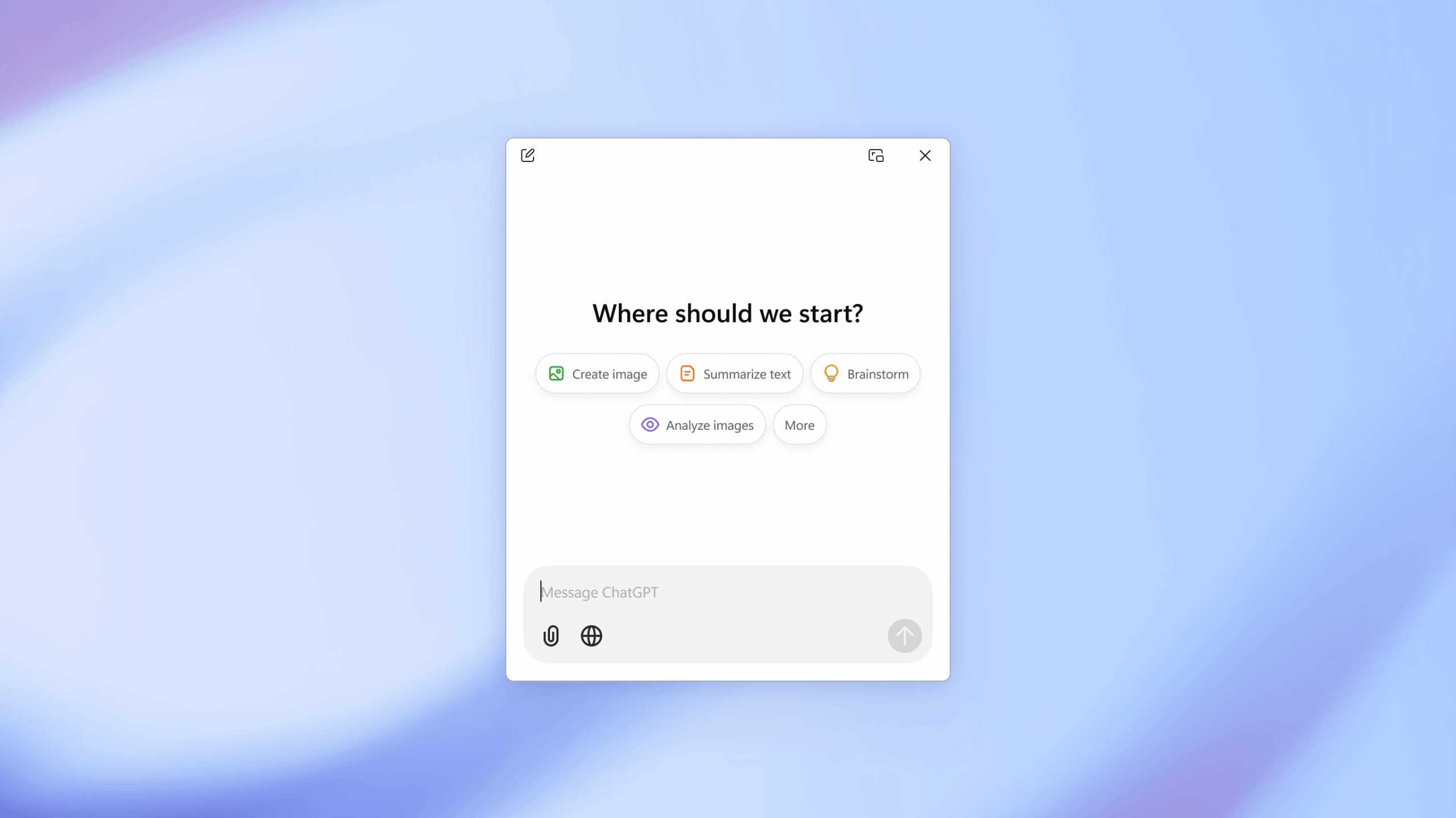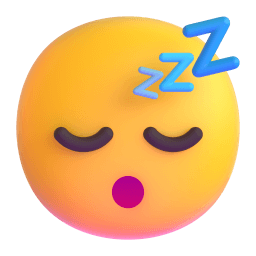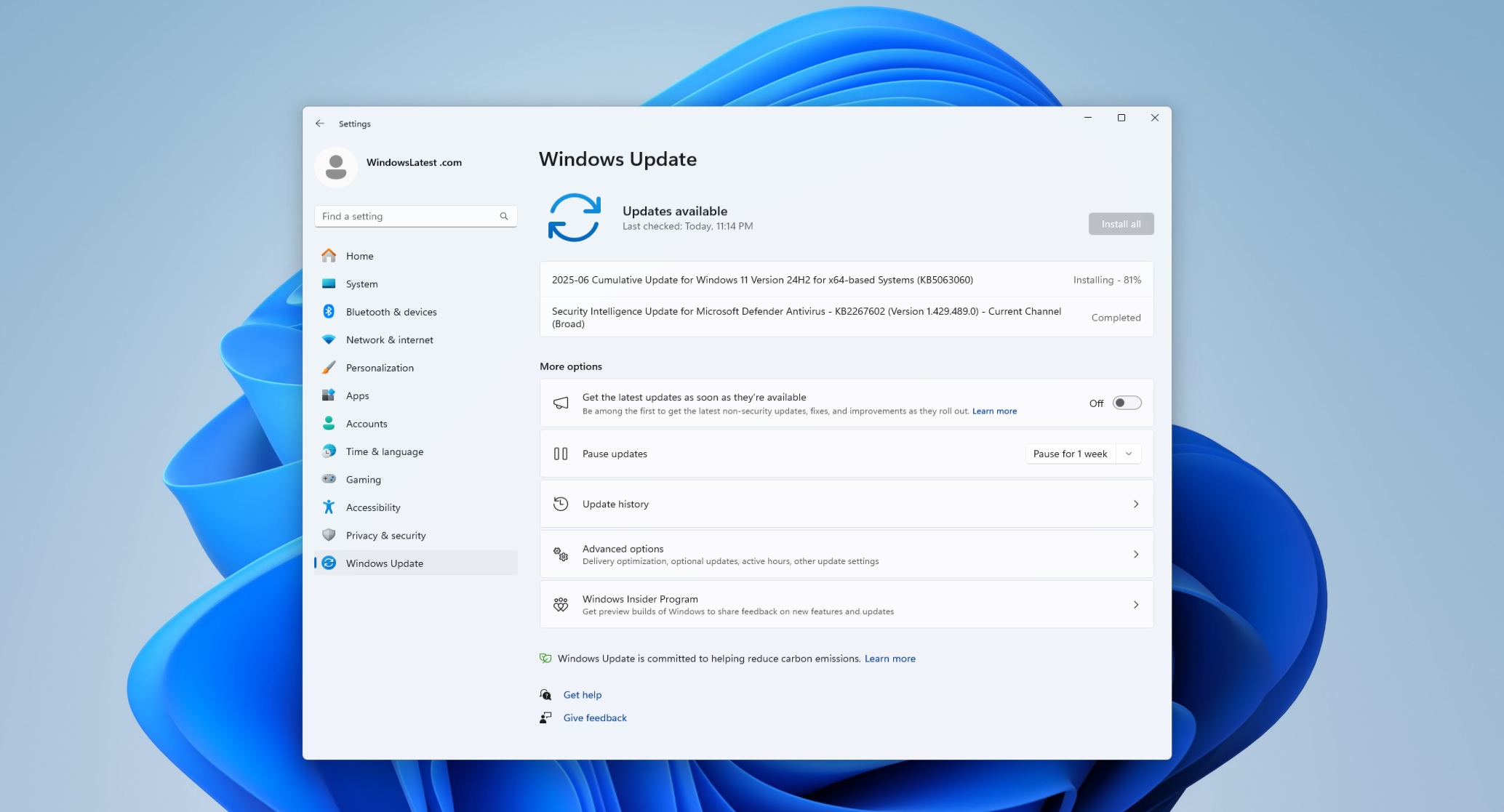
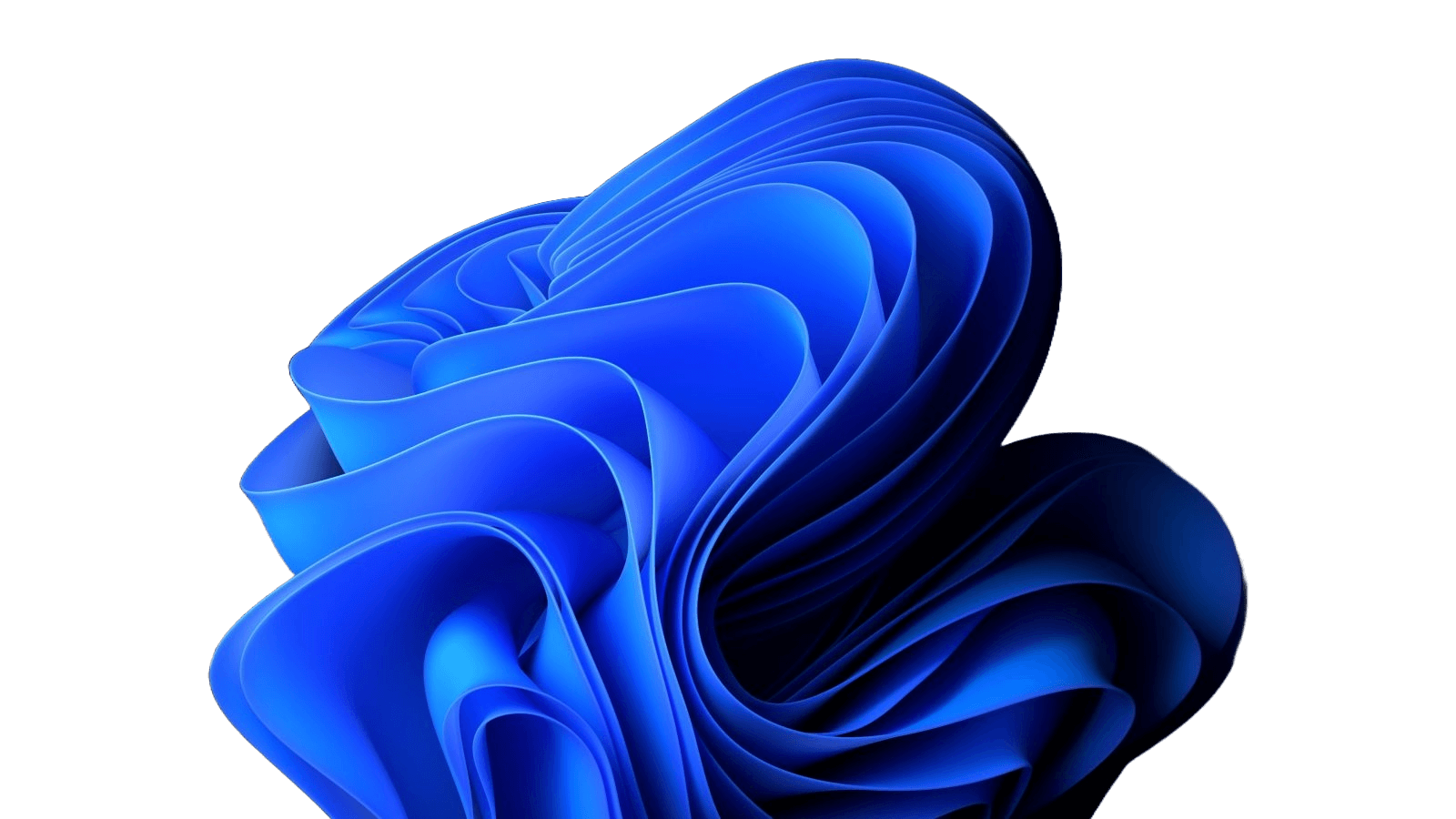
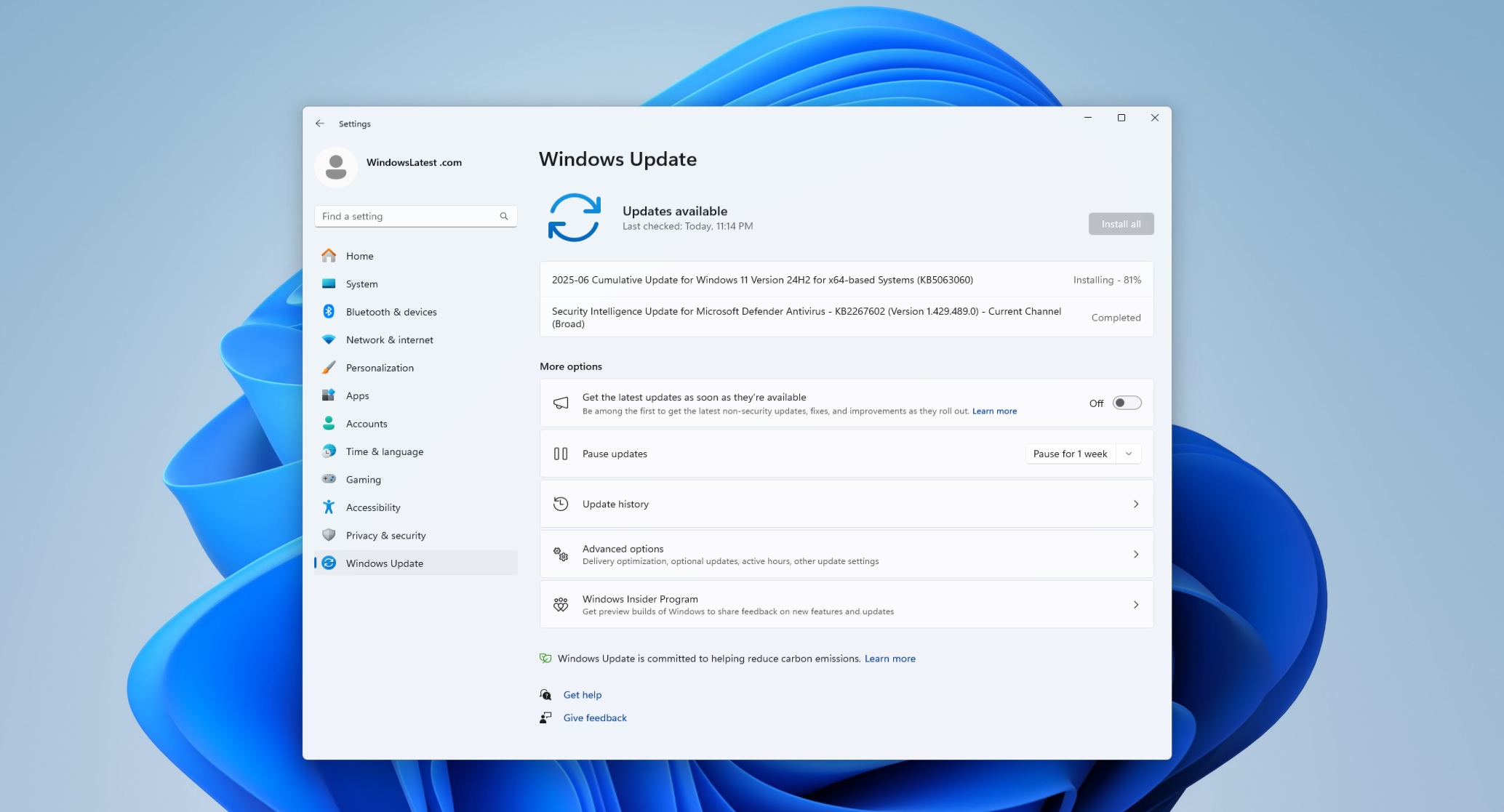

Windows 11 in the Web 3.0 Era:
Adapting to Web 3.0 Technologies: Windows 11 was designed to thrive in the Web 3.0 era, a period characterized by the decentralization of the internet and the integration of advanced technologies such as blockchain, AI, and the metaverse. This era saw the evolution of web applications from static and dynamic content to more immersive, interactive experiences that prioritize user engagement and data ownership.
Web Technologies of the Era:
Rise of Decentralized Web and Immersive Experiences:
Evolution of Online Communication and Social Media:
October 31, 2023 – Codename: Sun Valley 3
September 20, 2022 - Codename: Sun Valley 2
October 5, 2021 - Codename: Sun Valley

Windows 11 in the Web 3.0 Era:
Adapting to Web 3.0 Technologies: Windows 11 was designed to thrive in the Web 3.0 era, a period characterized by the decentralization of the internet and the integration of advanced technologies such as blockchain, AI, and the metaverse. This era saw the evolution of web applications from static and dynamic content to more immersive, interactive experiences that prioritize user engagement and data ownership.
Web Technologies of the Era:
Rise of Decentralized Web and Immersive Experiences:
Evolution of Online Communication and Social Media:
October 31, 2023
Codename: Sun Valley 3
September 20, 2022
Codename: Sun Valley 2
October 5, 2021
Codename: Sun Valley