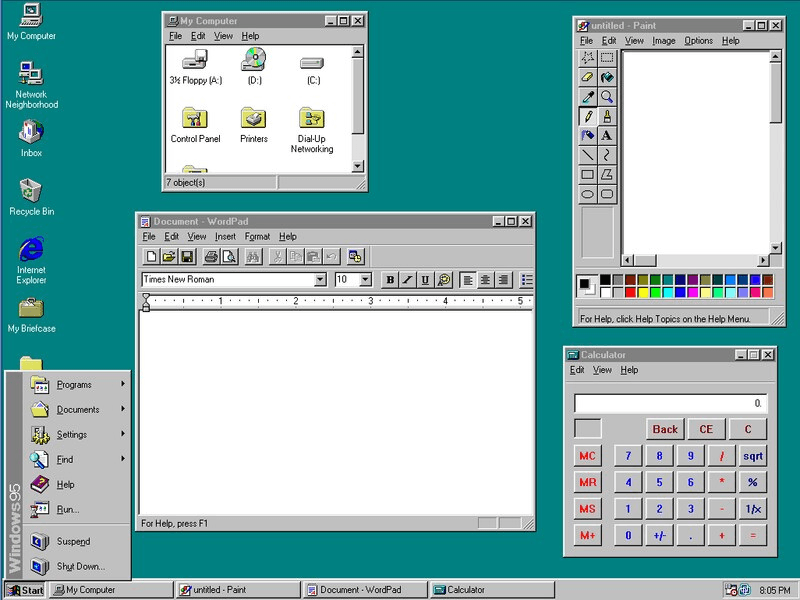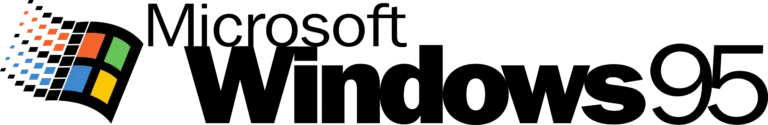
Windows 95 in the Early Internet Era:
Adapting to the Birth of the Web: Windows 95 was developed during a transformative period when the internet was in its infancy, and personal computing began to reach the masses. This era marked the transition from simple, text-based computing to a more graphical, user-friendly environment that paved the way for the internet’s rapid expansion.
Web Technologies of the Era:
The Dawn of the World Wide Web:
Evolution of Online Communication and Media:
Conclusion: Windows 95 was a product of its time, embodying the early stages of the internet and personal computing. It arrived at the dawn of the World Wide Web, offering users their first taste of what the internet could become. With basic web technologies, slow dial-up connections, and the first steps toward online communication, Windows 95 played a crucial role in introducing the world to the possibilities of a connected digital future.
OSR 2.1
August 24, 1996
OSR 2
August 24, 1996
Original Release
August 24, 1995
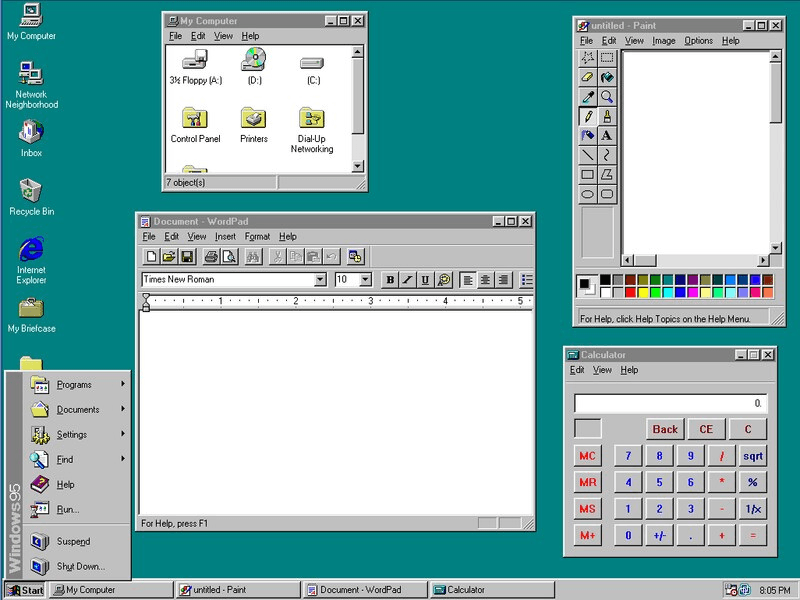
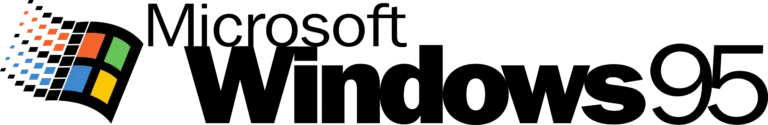
Windows 95 in the Early Internet Era:
Adapting to the Birth of the Web: Windows 95 was developed during a transformative period when the internet was in its infancy, and personal computing began to reach the masses. This era marked the transition from simple, text-based computing to a more graphical, user-friendly environment that paved the way for the internet’s rapid expansion.
Web Technologies of the Era:
The Dawn of the World Wide Web:
Evolution of Online Communication and Media:
Conclusion: Windows 95 was a product of its time, embodying the early stages of the internet and personal computing. It arrived at the dawn of the World Wide Web, offering users their first taste of what the internet could become. With basic web technologies, slow dial-up connections, and the first steps toward online communication, Windows 95 played a crucial role in introducing the world to the possibilities of a connected digital future.
OSR 2.1
August 24, 1996
OSR 2
August 24, 1996
Original Release
August 24, 1995