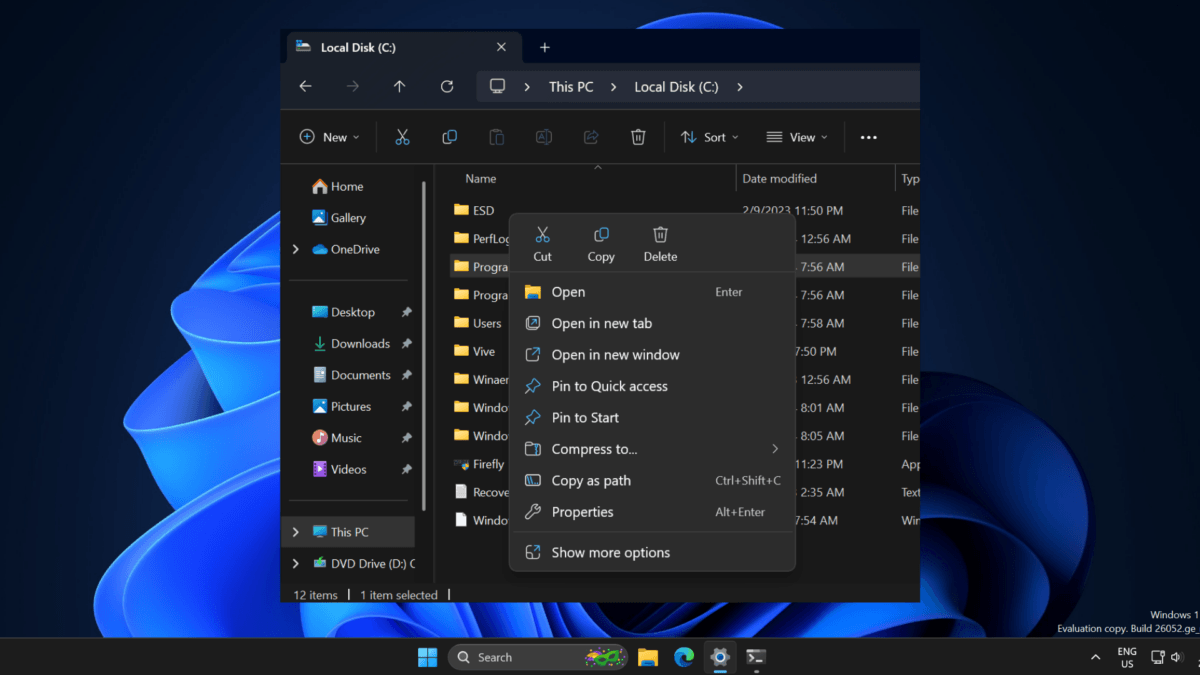
Windows 11 Build 26058 has brought significant enhancements to the right-click context menu, which previously garnered criticism. In this latest update, icons for basic actions like copy, paste, and delete in File Explorer’s right-click menu now come with accompanying labels positioned below them. This adjustment aims to provide users with clearer identification of each icon’s function, eliminating the need for guesswork before clicking.
Upon upgrading to Windows 11 24H2, a comparison between the old and new right-click menus in File Explorer reveals a more efficient use of available space in the context menu. The update succeeds in decluttering the menu by integrating labels with icons, offering a streamlined and user-friendly experience.
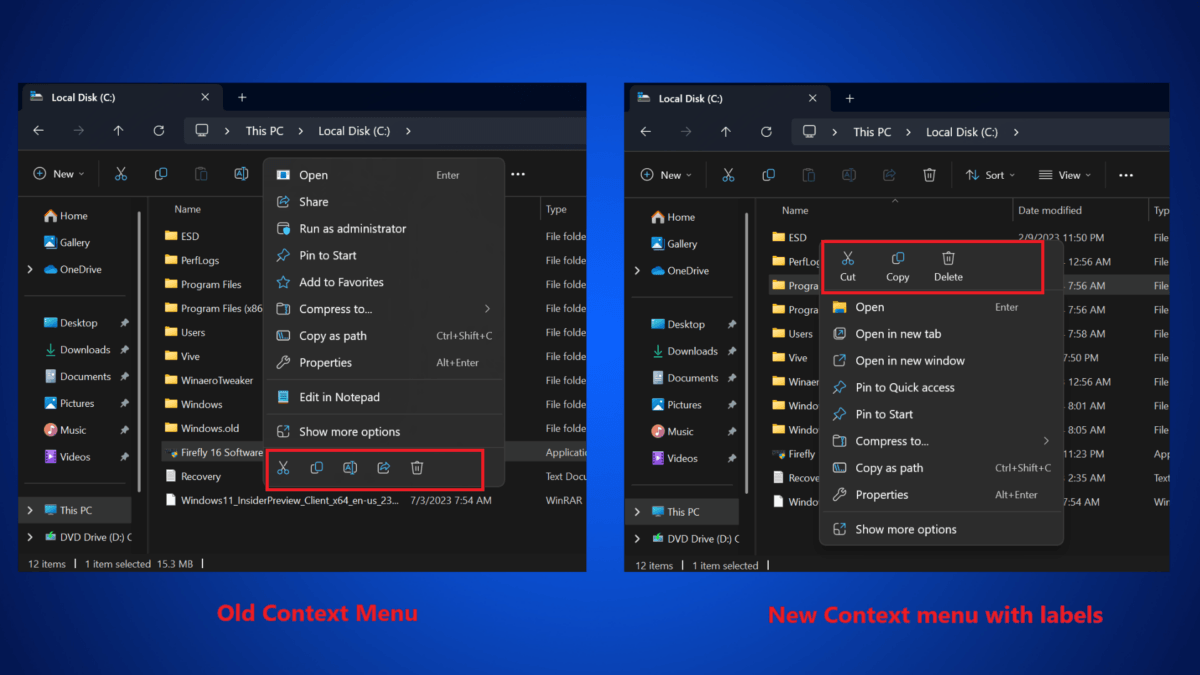
Users expressed dissatisfaction with the context menu, deeming it too short and requiring an extra step to reveal its full content. Some users went as far as resorting to registry tweaks to revert to the old Windows 10-style context menu. However, the latest build addresses these concerns and introduces additional noteworthy upgrades.
Finally! The new right-click menu looks much clearer. Small change, big improvement! 👍