Microsoft is expanding Copilot AI’s integration into Windows, with plans to incorporate it into Notepad. Following its release for Windows 11 and 10, as well as its inclusion in Microsoft apps, Copilot AI is now accessible within Notepad for simplified explanations. To access this feature, users can install the Notepad app update via the Microsoft Store, though it’s only available in the Dev or Canary channels.
In Notepad version 11.2401.25.0, users will find the “Explain with Copilot” option in the context menu. After selecting a section of text (such as sentences or code snippets), users can right-click and choose “Explain with Copilot,” or simply use the Ctrl + E shortcut. Subsequently, clicking the Send button prompts Copilot to provide an explanation. This process automates the transfer of the selected text to the Copilot window and formulates a query, resembling the experience of using the Copilot chat box to describe text.
Although Copilot AI is integrated into Notepad, users must still open the Copilot window to receive responses. This means that responses are not displayed directly within the Notepad window, which may come as a surprise given Microsoft’s depiction of it as a “Copilot inside Notepad” solution.
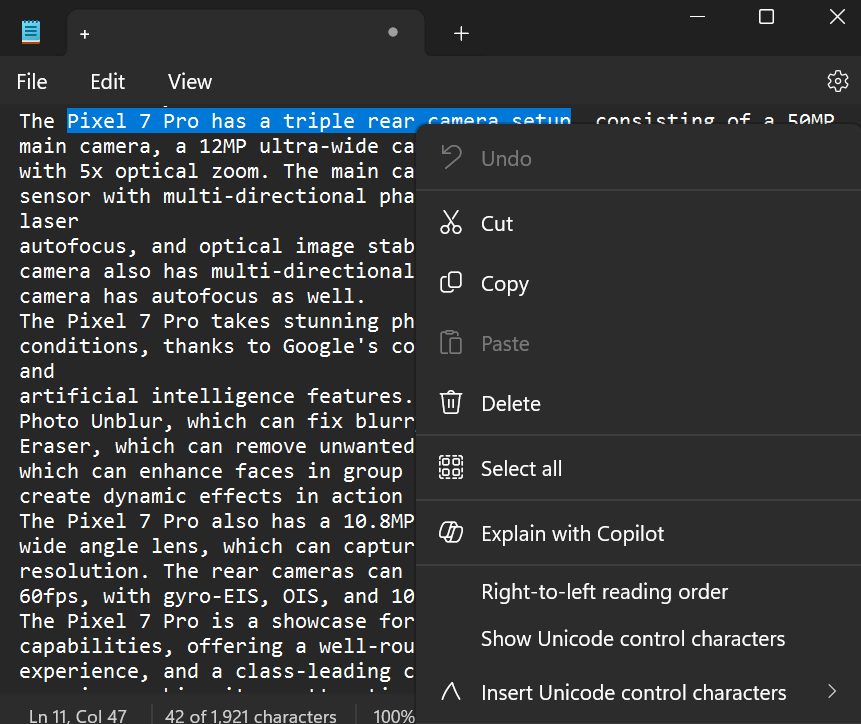
Subject of Article
Notepad
Microsoft
microsoft.com